Server Fades Away From Server List
My server fades away from the server list after about 2 to 4 hours. You can find it, but as time passes, you have to wait awhile. I have a temporary fix. I change the port (via task schuduler) every few hours and my servers appears immediately (under 100 scan). This is fine but, if someone is playing....zap...your out. It is as if UDP is timing out. I also run a UT server and it shows asap but, UT binds via TCP and not UDP. Any words of wisdom would be great!
just obtain getinfo from server every 20 minutes, and if clients == 0, commit changing of net_port
u need some application/script (in perl, python or whatever) which sends one udp packet
in format:
\xff\xff\xff\xffgetinfo
and receives reply from which parses \\clients\\N
where N is number of clients
i coded little system for managing q3 servers on linux,
but i havent time for porting to win32/winsock or smth like that..
so u must make it by yourself
I check my server evry couple hours and if no one is on, I change ports to bump it up.
In dedicated port prolly set to 27960, change to 27961, 27962 etc...
My server fades away from the server list after about 2 to 4 hours. You can find it, but as time passes, you have to wait awhile. I have a temporary fix. I change the port (via task schuduler) every few hours and my servers appears immediately (under 100 scan). This is fine but, if someone is playing....zap...your out. It is as if UDP is timing out. I also run a UT server and it shows asap but, UT binds via TCP and not UDP. Any words of wisdom would be great!
Having the exact same problem, except that its off after about 20 minutes...
And it is not fun ![]()
just do what i wrote and ur server will be full of noobs all the time ![]()
Ehum... Blue?
i think u guys speaking about the intern q3-browser right?
our servers was never in, or i never saw ![]()
why u have to change ports often, to get in serverlist, that sucks and don't help to stay alive for a game, even not a lot of people have a knowledgebase to make a script for portchanging and know how to use it, like me for example.
EN will test a portchangeskript on their new rootserver, but why the hell we need such a script? Even u can't put a server in ur favourites.
Generally...
Like problems of getting your server to stay on the Spider at this websight ...
Not everybody has this wierd problem. I actually believe most dont.
Suspecting some sort of block made by the ISP. Question is: How to fool/bypass this?
Switching ports every 20 minutes is, imho, not an option. It works, im sure, but all players would have to reconnect. Some kind of 'stay alive' script would rock ![]()
Just dont have the knowledge... Yet ... ![]()
Enlightment would be appreciated!
This is what Escaped Turkey does to keep their servers at or near the top of the list:
(from http://www.escapedturkey.com/cfaq/index.php?qid=107&catid=24)
We use a special technique to make your server hide every 3.5 hours and then show itself for 30 minutes. This goes on every 4 hours. If the Quake 3 master sees your server constantly reporting, it'll eventually drop down the list to the point where you'd have to wait until you refresh most servers to see it. This technique makes the master server believe your server is new every 3.5 hours and shows up on top of the Q3 browser. It will cache your server, so it won't disappear for awhile. Eventually it does drop down after about 2.5 - 3 hours of time, but the script fires up again pushing it to the top. If this wasn't done your server would never be found in the in-game browser. Most players only refresh the first 200 or less servers.




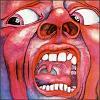
Thanks for the fast reply. I understand the logic of what you are saying, I just am not sure how to execute it. Is this a config addition ,script or a network switch command? Thanks again for any help.