Server Setup
Alright, Currently, (as what ive been told) when i use the xp_dedicated.bat file to start up my server, when i open up quake/excessive, its under my local folder and the ip is a 192. thats addressing it to local, to my router, is there a way to bypass this or do i have to unplug my router? (probably not even going to try, but maybe).... ![]() :
: ![]() :
:
no, you don't have to unplug your router to play on the net, the local ip you see (192.168.....) won't be your server internet ip.
You get an other ip on the net, players should be able to access to your server via this other ip if you had opened server quake port on your router
Let me know when you get an answer on that. I saw 2 ip's when I started mine. 62.75.222.245.27950 and 192.246.40.56.27950. Cant connect to either one when I specify. Cant find it on the list either. Never had the problem before. Something change?
:pukeleft: [/img]
Quote:You get an other ip on the net, players should be able to access to your server via this other ip if you had opened server quake port on your routerOpened server quake port... Yes, i have an extra port open... and btw, how would i find my other Ip to give to other players? (so that they may connect?)
your real ip is in your internet config, in your rooter settings
Let me know when you get an answer on that. I saw 2 ip's when I started mine. 62.75.222.245.27950 and 192.246.40.56.27950. Cant connect to either one when I specify. Cant find it on the list either. Never had the problem before. Something change?
:pukeleft: [/img]
your ip is probably 62.75.222.245.27950 , the other 1 is a local adress 192. . . given by your rooter
Mine is 192.168.1.101:27960 although i cant connect and others cant either! I need it so other players online can connect to it.... any suggestions:
that's not your internet ip : 192.168.1.101 is a local ip given by your rooter. No doubt about that.
If right ports are opened give your INTERNET ip to your friend and they should be able to connect, you either.
You can post your server adress on the e+ shoutbox and see if it appears in spider or watch in the multiplayer part of quake3 and search for your server in local or internet servers list
1) u must portforward your server port (default 27960) to your pc.
2) u need a static ip at your home network (not set via dhcp, as well u get always the same again)
3) u cant connect your own server via internet. only via lan!
4) other ppl need your internet ip to connect to your server (portworward first - see 1) )
5) use this master servers in your cfg to show up your server on ase, e+ spider, q3 search
set sv_master1 "master0.gamespy.com"
set sv_master2 "master3.idsoftware.com"
set sv_master3 "master0.excessiveplus.net"
set sv_master4 "master.quake3arena.com"
set sv_master5 "q3master.allseeingeye.com"
6) to test if ur server is avaiable use console connect /connect <internetip:serverport> (see 3) - other ppl must test it)
whe talk about this mutch time setup quake server on your first compuer whats connected to the internet quake dont see an lan over the internet





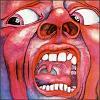


Opened server quake port... Yes, i have an extra port open... and btw, how would i find my other Ip to give to other players? (so that they may connect?)