- Calc DPI-Sens + Create Sens-Config
- FAKAHEDA serverhosting
- General POLSKI Topic
- Excessive Plus v2.3
- Studio Quake 3 on YouTube Live
- Studio Quake 3 on Twitch and Facebook
- JUST SALUTE - Who's still around this lovely place?
- better playing planning tool option
- getting up and running - servers/configs
- Youtube
Shoutbox Help
7. April 2007 - 10:59
Hello
Some months ago my HD failed and I had to bla blah etc, I installed WinXP, and since then I have not been able to post in the shoutbox. I have a feeling it is something to do with the internet settings somewhere in tools, I have looked but I cant find anything. But I dont understand what half the things in there anyway ![]()
I would appreciate some help please ![]()
Regards
7. April 2007 - 11:10
#1
Shoutbox Help
What browser you use Foxy?
7. April 2007 - 17:14
#2
Shoutbox Help
try to find a button in ur browser preferences that will let you re-initialize its settings.
in IE7 : tools > Internet Options > Advanced > reinitialize.
in others that would be something like.
7. April 2007 - 17:16
#3
Shoutbox Help
I'd say you're using IE and it's not accepting local cookies. Either install Firefox or Opera, or go to tools > internet settings > privacy and set it to low.

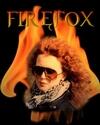





Yes I am using IE, and thank you mad it worked
Regards