Slaughterbox1v1 server gameplay crash
To all the good people and skilled ones in quake codes and programming of the E+ industry, please help!
I have this issue once I am at the server Slaughterbox1v1 playing, the game most of the time crashes at the end of each map or the beginning of another, and sometimes it does happen at the middle of the game but the most rare,
I feel like if the problem got to do with using the console, but times it happen where using other normal buttons just to interact with the game,
Hope you have a solution for this issue, and many thanks for reviewing this topic
when the quake 3 crashes it should be a small window with blue background and some stuffs written there.
Its a console crash information. You see something like this? If yes please copy all that text there and post it here.
Also would be nice if you tell us some infos about your PC. Like cpu, graphic card, ram.
Thanks and i hope there will be a solution for it.
P.s.: Have you tried to do \cg_drawConsole "0" from the console?
__________
epsislow
Instead of cg_ use xp_drawconsole 0. ![]()
What is your /com_hunkMegs value?
Somewhere i have read that hunkmeg value should be set to 2/3 of the overall RAM memory. For example if you have 512Mb memory, you should set it to 340. Is that true, and if it is, why is that, and what hunkmeg command actually is?
Pretty sure its gone when you use /seta xp_drawconsole 0
Dot forget to use /vid_restart otherwise its not in effect.
Or use
/seta xp_drawconsole 0 then leave the game and start-up again.
I have to add to the issue that I always have to make a vid-restart each time I turn quake on for the resolution to fit with the monitor and for the adjustments I made to R-customwidth, customheight, customaspect and r_mode to apply
This not an issue its a quake 3 feature ![]()
It's not possible to change this behavior in e+ mod.
____________
epsislow
you probably have a config which is bigger then 16kb and when you start quake 3 it gets reset to the default config. I had the same problem, you need to clean up your config or delete the mods which you don't play anymore.
This config is big either because you have a config which has the read-only flag , or because you have a lot of mods installed in quake 3 => each mod adds some default commands in that config => the config gets bigger then 16k maximum limit. => when you close the quake 3 it gets reset to the default config.
__________
epsislow





@cookieMon,
Quake stops responding at several different times mostly at the end of match and at the show score screen, and mostly once I use the console, but what happens is that once it stops and whatever reason it stopped for, it hungs at the very last frame of when it happened and stays there while no sound of any action or that normal repetitive sound which happens at normal crashes or hungs, but at that moment the normal pointer of the platform windows of windows 7 which I am using shows up and mouse control switches to it, and once I try alt + ctrl + Delete or thes combinations which turn task manager on or switches back to windows screen I find a messages saying, quake is not responding and a button of (close program) but sometimes earlier that button is (waiting for responce) before it turns to (close program)
This whole thing sometimes gets to happen while normal spectating a game, sometimes it gets to happen but then it turn back to normal,
PC specs:
Laptop
CPU - I7 Q740 Mobile version
VGA - HD 5870 Mobile version
Ram - 6GB but don't really know what the PC number of them
Screen - broken and disconnected while using the VGA port for external monitor -
@RSQT,
Thanks for the correction
@kszksz,
hunkmeg is 128,
Thank you all for your kindness
Have fun at E+ and never take it with hard feelings no matter how much you lose nor how much stupid or dump or punk or bad or blithering idiot the player you are playing with really is, it's just a game and we are here to have fun and enjoy our times!!