Steam Quake3 and QuakeLive Server
19. March 2016 - 12:14
Have idea, how it work?
19. March 2016 - 14:41
#1
Re: QuakeLive Server
https://steamcommunity.com/sharedfiles/filedetails/?id=542966946
maybe this can help
19. March 2016 - 15:55
#3
Re: QuakeLive Server
...
Please stay away from ql, we don't need ppl like you
19. March 2016 - 17:33
#5
Re: QuakeLive Server
actually bopoh u rly should take a look at ql and make some server over there, insta freeze servers are almost none around there, just 1-2 and mostly full coz of stupid teamsize, most of ppl are in spec trying to get their turn to play...would be good some other server there.
20. March 2016 - 19:36
#7
Re: Steam Quake3 and QuakeLive Server
wrote:
ahaha ![]()
20. March 2016 - 21:49
#8
Re: QuakeLive Server
Steam Quake3, who can tell about it? There exists something like a Steam-antiCheat?
no steam anti-cheat, just same q3 as you have already.
except for some drm or something on the exe (doesnt like being copied)


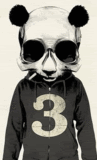





Yes Thank you!
Thank you!
I think can create E+Freeze-Rail or E+PlusN mod there
РЕАЛЬНО ВВЕРИТЕ - ВЫ ВСЕ ЗАЕБАЛИ!!