TCP problem
Hello once more guys. I have this problem that keeps bothering me a lot. I shall attach the picture so you see what I am talking about. I reinstalled my OS because I would get it very often before i did this. Now I get it also, but more rarely. Please help me out if you know what's wrong.
NOTE: I have a cable connection.
Thank you!
Hello
If it's not os, don't seach anymore. Hardware failure. If you use integrated ethernet card, disable it in BIOS, and buy a standard pci ethernet card. If it's a pci card, stop use it, open case, unplug it.
If you meet this problem, and you reinstall your os, if you have correct drivers for your card, that the only way
One day it's working, the other day.... not.
btw, i didn't see that was a laptop, it's a little more complicate, if you are perfeclty sure that you use the correct driver, and if your os is clean (by clean i mean an official, not a fistfucking version modified by some ass one over the net) the hardware failure is the only way.
Not even if it's coz you move to korea, or using cable connection or something else. That bluescreen call a specific .sys. The system crash cause he was unable to communicate correctly with driver layer (or the reply was unexpected). That why i tell you if you have a correct driver, if os is clean, we just have 3 layers from the system to hardware. The blue screen give an important information about the nature of problem. It's a very clear error. This type of error only come from the 3 problems that i explain before.
I can advice you to call the repair center. Your vaio may be still in warranty. If you have complete all steps that i tell you, that the only way. Send an email to service center, they will says exactly same than me. Why i'm so sure of me? cause i'm a service center technical.
You are on win7. You can consult the event log to have more information about.
No problem, if i can help
Hope you will fix this problem soon to see you on maps!EDIT : btw, send a mail to service repair center, i think another pov can help. But if they ask you to process to a "RMA" refuse it.
it's not necessarily a HW problem. while BSOD refers to the tcpip.sys as the source of problems, they might be caused by an antivirus/firewall/internet security suit. do you have one installed and running?
edit: oh, and i find it quite amusing that you've taken your '90 percents of system errors are sitting in front of their PCs' signature away ![]()
64bit win?
interesting address 0xFFFFF88001CE231E is that in BIOS area?
Have you got the PC Tools Internet Security installed?
Try to check the error logs show in the Event Viewer.
- Windows Xp: Control panel -> Administrative Tools -> Event Viewer
- Windows Vista: Control panel -> System and Maintenance -> Administrative Tools -> Event Viewer
- Windows 7: Start menu -> write in the search bar: Event Viewer (picture)
Or check the minidump made after the BSOD. (link)
All these to be sure that its a hardware failure.
But i doubt its a tcpip.sys driver failure.
Usually crash at tcpip is related to faulty ram or device driver error. It is not related to tcpip setting
Check google on how other ppl resolved this problem that migth be the same for you: link1, link2, ..
P.S. i hope you got at least One autograph from an important Starcraft BW/II figure in Korea !! ![]()
__________
epsislow








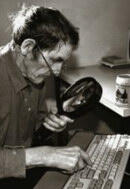

Man thanks for replying back. Factis I own the laptop in my signature and I didn't get this problem until I moved to Korea. So it must be something else I guess.. Thanks again man
Btw, nice avatar. It's Berserk right? Masterpiece!
Laptop: Sony Vaio 3D: VCPFX215FX/BI with 1TB SSD Samsung 850 Pro.
Mouse: Logitech G502 Proteus Core.
Pad: Logitech G240.
Keyboard: Logitech K800
Earphones: Westone ES5 Custom IEM with Emerald Green (Envy) Faceplate
Line out Dock: Whiplash Elite Micro TWag V2 Eclipse w\Oyaide plug
Amplifier: Pico Slim Silver
Music player: iPod Classic 7th Gen 160 GB black