WebQname 0.9
[code:1]WebQname :
==========
License : Free to use (ask for permission to modify)
Author : Aliminium
Email :
Technology : Html/JavaScript/CSS
Date : 14/10/2009
Version : 0.9
Compatibility : Internet Explorer 8 and Firefox 3.5 (not tested with older browser)
Features :
==========
- new charmap characters is fully supported
- all effects, standard colors and custom colors can be added to the code
- possibility to insert/replace selected text code
- characters from #20 to #7e can be writen directly in code (space included) :
________________
| |
| !"#$%&'()*+,-./|
|0123456789:;<=>?|
|@ABCDEFGHIJKLMNO|
|PQRSTUVWXYZ[\]^_|
|`abcdefghijklmno|
|pqrstuvwxyz{|}~ |
|________________|
- code can be copy/paste in xp_name cvar easily or saved using an absolute filePath
- the default filePath (fileName) can be set by editing webqname.ini
- fully commented element titles (just point on an element and it will give you a hint)
- xp_name is parsed correctly for preview purpose
- preview draws all characters but no effect nor color yet
Next release Features :
=======================
- add all effects and colors to preview
- add a hidden help that pops up on click ?
- add xp_country support ?
Install :
=========
Just extract the zip in anywhere you had like. But I advice to put it in excessiveplus/tools folder
within Quake3Arena.
Notes :
=======
- when launching it will ask if you wish to activate a script in IE you have to activate it to work.
- when you will need to save the config file, it will ask you authorisation because it is risky to let any script
access to your local files over the net. But as there is no server side at all, it is secure.
If you don't trust it then check the code if you have some knowledge.
Help :
======
- to add a code you can type it directly or use the buttons in charmap.
- to add an effect just click on the position you wanna insert in text code then click on the effect button.
- to add standard color, just click on it after selecting position.
- to add a custom color, click on the color panel (or drag it till you are satisfied)
then click on the bar next to it (or drag it till you are satisfied) then the code will be added the text.
- to clear the code, just click on the clear button.
- to change the default path open webqname.ini with text editor and follow the instructions.
- to save the file click on the obivious button
- to ask anything else visit http://forums.excessiveplus.net find the appropriate topic, pm me or send an email.
Enjoy,[/code:1]

Ali correct me if im wrong but i cant see the color in the preview window.
Just mere blank
Ali correct me if im wrong but i cant see the color in the preview window.
Just mere blank
same here
f1
in rest looks like great job!
![]() gj!
gj!
Good job ali!!!
great job !
I still dont know how to write Hello for example with font like my tag ![]()
- when launching it will ask if you wish to activate a script in IE you have to activate it to work.
oh no i dont have IE
oh no i dont use IE
oh no i beter go off this topic...
oh no.. what a teribile idea
oh no whats gone be whats gona be now..












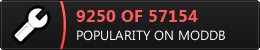
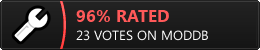
Start to read first pls
[code:1]- preview draws all characters but no effect nor color yet[/code:1]
[code:1]Next release Features :
=======================
- add all effects and colors to preview[/code:1]
Indeed that feature is missing for now cos it needs a lot of work as this tool is all clientside and should work as standalone without any extrernal url call nor anything, also we don't ask you to install a php server nor anything, that means I can't use php .
.
I have searched like hell to find an animated gif lib in javascript, but no way, I must make it myself using dhtml (what can work in IE in a way and another way in FF) or calling a JVM (java virtual machine) but this is external ressource.
So be patient for that feature, and meanwhile be happy having the right code writen in a cfg insteed of making all code by yourself
insteed of making all code by yourself 
Wanna avoid seeying mow, skull & co
Check this peacefull place
