- Calc DPI-Sens + Create Sens-Config
- FAKAHEDA serverhosting
- General POLSKI Topic
- Excessive Plus v2.3
- Studio Quake 3 on YouTube Live
- Studio Quake 3 on Twitch and Facebook
- JUST SALUTE - Who's still around this lovely place?
- better playing planning tool option
- getting up and running - servers/configs
- Youtube
Welcomeeeeeee
Heroin, if you have a pic that you are ready to use for your avatar, go to profile--click "browse my machine." when you get to the place where your pic is click "open"- like in My documents for instance. When you are done click submit and it should be there. I hope it's clear....
this is the only one that worked, i wanted a different one boohoo ![]() (
(
Any of your pics that you have on your computer should work the same way, Heroin. What is happening when you try to put the other avatars up?
yea exactly that was the problem i guess ![]()
lol do you know how to change it to 100x100?
I do, open up the pic in photoshop, go image/canvas size, change it to 100*100 pixels, than hit ctrl + T and use the bottom RIGHT square to resize it so it fits all the way
![]() I was asking if she did
I was asking if she did ![]()
nou =[
![]() He just explained it if you have photoshop
He just explained it if you have photoshop ![]()

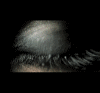



Hmm is it 100x100 pixels lol that is the limit and 10kb's I think