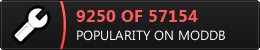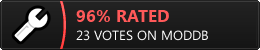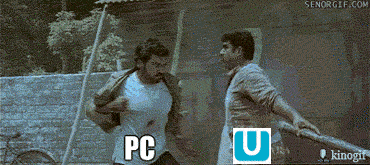Widescreen help!!!
hi,
i want run q3 on my monitor with a layout like this:

previusly, with vista i've used the nvidia option:

but now, with w7, is selected "Use my display's built-in scaling" and i can't cange it (dont know why:D)
there is a way for have it directly from the q3 cfg without using the nvidia driver option?
now i have this on cfg:
seta r_customaspect "1"
seta r_customheight "1050"
seta r_customwidth "1680"
seta r_fullscreen "1"
seta r_mode "8"
seta cg_viewsize "100"
dont tell me pls the settings -1 or to cange viewsize
![]()
thanks
retry with cg_viewsize "80" or less
i use it since ages.. look here
http://i47.tinypic.com/bfffir.jpg
or bind 2 buttons or make a script:
bind + "sizeup"
bind - "sizedown"
ciao ![]()
huh ?
Are u trying to runn 1024 sized q3, in 1680 q3 window ?
?
I heard there is new cmd on e+ something like "customaspect" maybe can help..
huh ?
Are u trying to runn 1024 sized q3, in 1680 q3 window ?
?I heard there is new cmd on e+ something like "customaspect" maybe can help..
xp_customaspect i think
So I recently upgraded my OS from win 8.1 to win 10 and funny thing just happened, unfortunately not for q3
So I got an issue with q3 resolution aspect ratio, previously it wasnt a problem
The same problem I had on GTA V, I had to switch to windowed mode with res 1024x768 and set same resolution for my desktop as well to be able to play in a fullscreen like mode, or I had to switch to my max resolution of 1600x900 and fullscreen appeared but with significant fps drops so I prefer lower res.
By upgrading to win 10 problem for GTA V has been fixed, I can switch to fullscreen on any resolution and all is fine, but now Q3 encounter the same issue, commands like: r_mode -1, r_customaspect 1 and r_customwidth, r_customheight, doesn't do anything, I still see black stripes on the left/right of my screen, only setting res to 1600x900 makes it as fullscreen, but again I prefer lower ones as I got a bit of smoothness drops.
So, does anyone knows how to fix that? ![]()
Could you provide more info Camel? VGA card model.. etc what drivers you use and so on
Short solution most likely to be as I told you.. maybe you didn't understand me at server.. try 1024 x 576 resolution and see if black strips would still persist
from what i heard win10 tends to replace good drivers with bad drivers
r_cutomaspect doesnt even work I think
try xp_cutomaspect as mentioned above.
also, what Skull said, & releated link on interweb
http://www.infoworld.com/article/2952996/microsoft-windows/on-the-road-to-windows-10-botched-nvidia-driver-tests-kb-3073930-patch-blocker.html
gl with your new shitty OS
r_cutomaspect doesnt even work I think
try xp_cutomaspect as mentioned above.
also, what Skull said, & releated link on interweb
http://www.infoworld.com/article/2952996/microsoft-windows/on-the-road-to-windows-10-botched-nvidia-driver-tests-kb-3073930-patch-blocker.html
gl with your new shitty OS
such cmd doesnt even exist anyway ![]()
r_customAspect always was and still works, but sadly not for Win 10 anymore ![]()
Win 10 hmm its not so bad, at least it fixed issue with GTA V ![]()
I am using AMD Catalyst Control Center
Drivers packet version: 15.20.1062.1002-150715a-187327C
Catalyst version: 15.7.1
OpenGL version: 6.14.10.13399
AMD Catalyst Control Center version: 2015.0727.1507.25359
DirectX version: 12
Updated to the newest, no changes for Q3 ![]()
don't find in any of my cfg's xp_customaspect apart the r_ one, it can be added manually in cfg IF EXISTS in quake code, does it exist for real or u were drunk?
Updated to the newest, no changes for Q3
Skullaposhka is kinda right, and for that you might possibly need to use older drivers instead of upgrading.. but not official old ones.. let's take it step by another and tell us first if:
r_customwidth 1024
r_customheight 576
while switching between -1 and 9 of r_mode with r_custwomaspect set to 1
Tell us if it worked and solved the issue or not before I come there and get and rape your gayish lazy little behind!