Windows 7 64 bit - blue screen
hi guys, somebody here use win7 64bit and ever got this blue screen error 'A clock interrupt was not received on a secondary processor within the allocated time interval' 101
i found many forums but everyone say something different, any ideas? look here
http://www.vistax64.com/vista-general/186720-clock-interrupt-not-received-secondary-processor-within.html
thnxj
I got win 7 64bit but never experienced that issue. Overclocked too much?
try this:
The freeware Blue Screen View reads all existing blue screens from the system folder and displays the information as contained error code and complained to file in a convenient table. You can put the error code in Google and look for a solution. Blue Screen View will only run on a 32-bit Windows, 64-bit systems.
Hi J, post your hardware configuration
...i think it may be win7 64 that have problem with battlefield bad company 2...
Oh man, what a spoiler! ![]()
I have W7 x64 too. and no problems. I had last month 2 times problems with new rams. (bluescreen)
Test your memory with Memtest86+.
Strange. I saw on forums this error is mainly problem of AMD platform. If i see your hw specs I dont think its hardware compatibility problem... Try to run Prime 95 and 3Dmark tests for few hours. If you wont have any problem, its just problem of game...
as stated above check your ram you have more than 1 stick check them 1
at a time with the game and see if still does it and check with, memcheck 86+ 1 at a time ,check
the voltage is wright for the board if ram checks out ok try updating
the m/b bios if not up to date .






 TS 3 Info
TS 3 Info Default Channel
Default Channel 

 private
private 

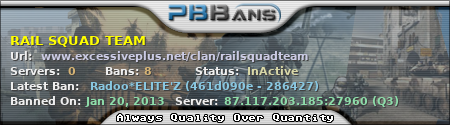
uhmm thnx trax nice stuff there, i'll try them all soon... btw i think the problem is about graphic card that reach 80 degrees... today i turn graphic on medium instead of high and i played for hours...