Windows 7 x64
..What do you mean by "and quake shortcut set on xp sp3 compatibility" ...Did this fix the darkness problem? Where and how do change to "compatibilty mode"?
second click on the actual exe
compatability tab
run in xp sp2
see Reno's post here: http://forums.excessiveplus.net/viewtopic.php?t=30175&start=30
one addition maybe to this
on win 7 64bit its NOT enaugh to run it in compatibility mode, you also have to enable "r_ignorehwgamma 1" to get rid of the brightness problem. on 32bit it worked only with the mode (from my own experience)
greez
one addition maybe to this
on win 7 64bit its NOT enaugh to run it in compatibility mode, you also have to enable "r_ignorehwgamma 1" to get rid of the brightness problem. on 32bit it worked only with the mode (from my own experience)
greez
one addition maybe to this
on win 7 64bit its
NOT enaugh to run it in compatibility mode, you also have to enable
"r_ignorehwgamma 1" to get rid of the brightness problem. on 32bit it
worked only with the mode (from my own experience)greez
Not true, works like a charm for me ![]()
one addition maybe to this
on win 7 64bit its NOT enaugh to run it in compatibility mode, you also have to enable "r_ignorehwgamma 1" to get rid of the brightness problem. on 32bit it worked only with the mode (from my own experience)
greez
I run q3.exe in standard mode (not in xp compatibility mode) and i just tweaked conf to get normal colors. Ignorehwgama etc. You can look at my conf for inspiration http://beazt.tk/files/bck.cfg
I was also a problem with r_gamma . everything was fine when I put the video driver. ![]() gl
gl
r_intensity " 3" fix it . Put that in your cfg / exec it ingame /reconnect....
done..




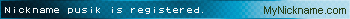




it's hard for me to explain it in english but you must click by right button on mouse on q3.exe or shortcut and choose properties. then the tab combatibility or something like that and chanche compatibility on xp sp3. all your darknes will disappear
A teraz kochane dzieci pocalujcie misia w dupe