- xp_enemyHeadModel does not work
- Q3DM3D Duke3d map for Q3
- General POLSKI Topic
- Help me with selection Defrag maps
- 5let hogy legyen valami mozgás...
- what server Berlin Underground 2006 name meaning ?
- Hyperactivity from Quake3
- RailOnly cfg
- 24/7 Quake 3 server , cheap cost
- Server stats failing, player names not shown
Wireless and cable modem
Hello
My comp has the facility to use wireless or cable modem, I used the cable modem connection through the enet connection. Now since I had this new comp I have packetloss.
I am wondering if it could be the wireless lan capability interfering with the cable modem connection, causing packet loss.
If that is possible, is there a way in vista to fix that or maybe somehow disable the wireless?
Regards
hi firefox ![]()
try disabling the wireless completely (via the router) and plug the ethernet cable in. should fix that problem
I had wireless lags, when I used Microsoft zero configuration tool to connect to the internet, instead of the one supplied with wireless internet hardware. When I changed to their software, lags were gone. (I guess some optimization or something)
You don't have to disable wireless from your router if you don't want to. The problem you are experiencing is because the wireless connection has higher priority than the ethernet, so when both interfaces are connected, you use the wireless instead of ethernet to access network services.
To change the order in which the interfaces are acceded (in vista, i don't remember XP right now), go to "Network and Sharing Center"->"Manage Network Connections". Then you press alt for the menu to show up, and go to "Advanced"->"Advanced Settings..." Then a list of your interfaces will show up in the "Adapters and Bindings" tab. You have to put "Local Area Connection" on top of "Wireless Network Connection" and you're done.
Hope that helps.
no router? what's your net speed out of curiousity.
have you checked for spyware/ full virus scan.
If you have no router then wireless 'capability' (even its enabled) has nothing to do with packet loss.
The only thing I can think of is your firewall setup. Make sure you only have one firewall running......either windows ra 3rd party one. Try running q3 without internet security enabled and see if it makes a difference.

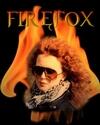


Hello


Hi Reno, I have no router, thanks for help anyway
@Beast thanks for the consice instructions, I checked what you said and the ethernet has the priority (its above wireless in list), and it says wireless lan is disabled. Thanks again
I guess my quest will continue hehe
and thanks to all that have helped
Regards