PlusN tips: How to set your keyboard & mouse
Hello guys!
I have created this content in case of some future improvement of E+.
This is a QWERTY Keyboard + Mouse layout sample to give an idea of how you can set all weapons and start your approach to plusN advanced skill config.
You will slowly be able to control 9 weapons if you hold on playing and practicing.
Here are two pics of a QWERTY keyboard and a random gaming mouse.
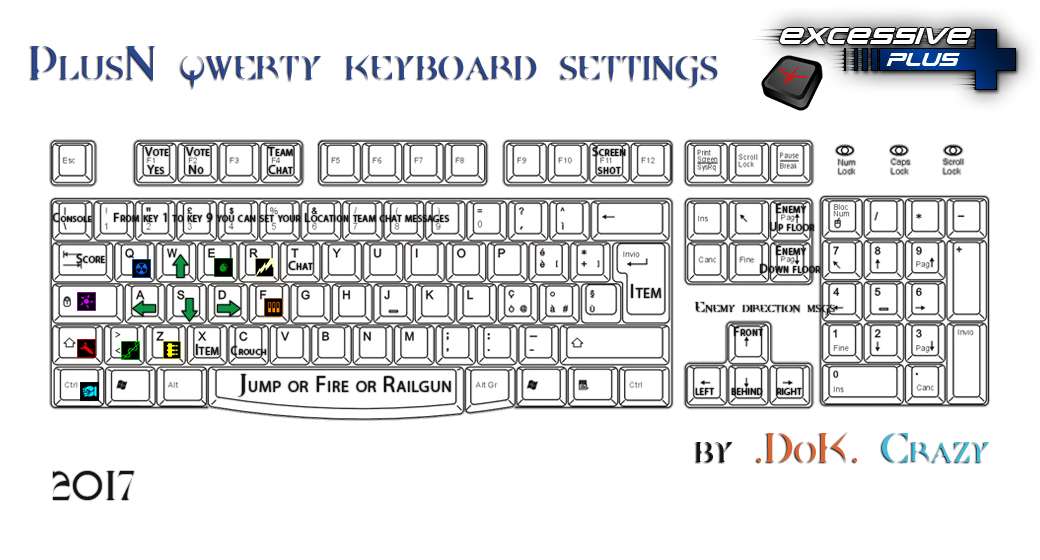

Which are these 9 weapons?
Gauntlet, Machinegun(MG), Shotgun(SG), Lasergun(LG), Plasmagun(PG), Rocket Launcher(RL), Grenade Launcher(GL), Railgun(RG), BFG.
More infos, translation or keyboard layouts can be added if needed.
If I will find time, I will explain how weapons work in PlusN.
Note: if you come from a fast railonly server, you could find that the railgun reload is slower, because the delay is set to 900ms. Just get used to it, railgun is still the main weapon in plusN.
- lilcrazy.style's blog
- Login or register to post comments
Good work. I did not know some people use MOUSE2 to jump. :o
Mouse buttons work faster than keyboard keys.. so mouse 2 is more efficient at bunny hopping for example, because the down time of the button is less => more speed
Beside that its just a preference. Good work there crazy ![]()
This is how i understand it, don't boo at me pls xD
I have tried mouse2 for jumping many years ago, but couldn't get used to it. For me spacebar is the jump bind for eternity. Mouse2 is for switching to grenades ![]()
Very good presentation.
I used to have different keys for weapons but in the end its the same idea.
weapons: 1,2, q,e, r,t, caps, ctrl, alt, z, x, (i never used mwheel for weapons - my preference)
movement: w,a,s,d, c, space & right click (both for jump)
fire: left click
I was able to switch to any weapon i wanted while moving.
P.S. I'm left handed.
_______
epsislow
Mine is also similar but because of my left handedness somewhat different. I use numpad mostly for many of things.
mouse down switch RG
mouse up switch LG
mouse left click pummel.
Numpad enter for jump.
bfg numpad 9
grenade numpad 7
rocket numpad 1
numpad + SG
numpad 3 MG
numpad . PG
My middle mouse is also fire as well as my right mouse click so when I change in LG i can switch and fire simutatiously while also give me the option to go back to railgun with a simultaneous fire.
The arrow keys are for slow walk/crouch/spin around at 8000+ speed (because it looks funny)
I've been use mouse 2 button for jump always.
Using Logitech G400s mouse with Logitech gaming software with 750dpi and pollingrate 1000.
Game sensitivity is 2.1950000
Mwheel up = knades
Mwheel down = gauntlet
Mouse 3 = railgun
Spacebar = bfg
q = shotgun
e = machinegun
f = rocket launcher
c = plasmagun
r = lightning
ctrl = crouch
left shift = walk
I have also Razer Nostromo keypad but i dont use it. I feel better with stantard keyboard.
I have tried mouse2 for jumping many years ago, but couldn't get used to it. For me spacebar is the jump bind for eternity. Mouse2 is for switching to grenades
^This ![]()
Good stuff mate, maybe some of them rusrailerz will read this, make good bindings, and start playing plus ![]() My setup is very similar to yours, but i must agree with Terror, space=jump forevah!
My setup is very similar to yours, but i must agree with Terror, space=jump forevah!





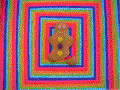



Thank you both
Ps: I think the speed key difference(however minimal) also depends on the keyboard model.
My ideas and content for E+:
- PlusN tips: How to set your keyboard & mouse
- Excessive Plus Future - Join Volunteers Team
- Excessiveplus stand alone project and ideas
.DoK. Clan® founder/leader since October 2008 ©..DoK. Clan Trailer <-- Thanks to DoK SoftAir.


Throphy: 3rd place AFC 2010.
]DOK[ DanGeR FroSteD! 95.130.10.38:27960
Caipiroska-fragola , Sex on the beach, Pink floid
Soft prendiamo i soliti? ok, 1 canarino e 3 ACE con ghiaccio