PlusN tips: How to set your keyboard & mouse
Hello guys!
I have created this content in case of some future improvement of E+.
This is a QWERTY Keyboard + Mouse layout sample to give an idea of how you can set all weapons and start your approach to plusN advanced skill config.
You will slowly be able to control 9 weapons if you hold on playing and practicing.
Here are two pics of a QWERTY keyboard and a random gaming mouse.
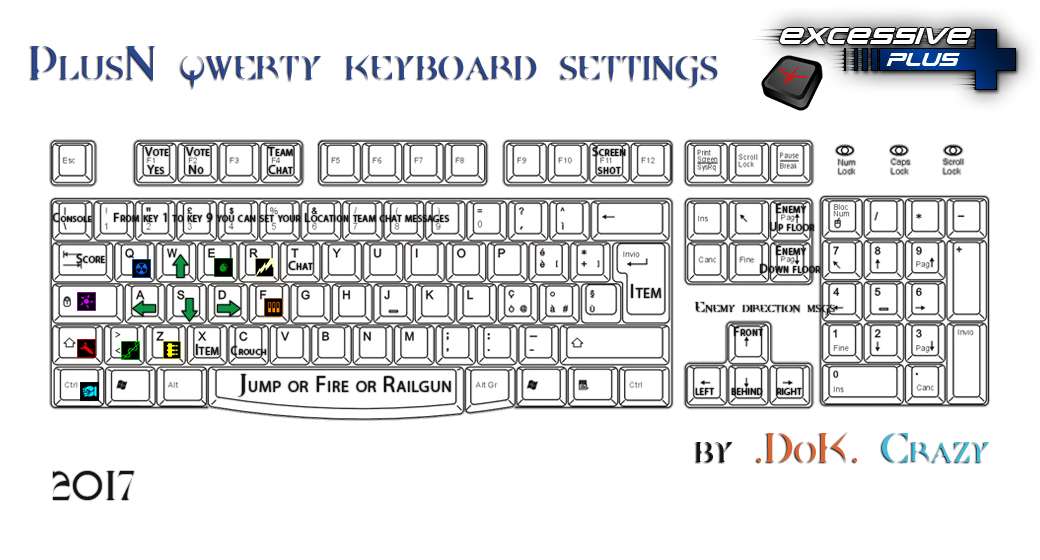

Which are these 9 weapons?
Gauntlet, Machinegun(MG), Shotgun(SG), Lasergun(LG), Plasmagun(PG), Rocket Launcher(RL), Grenade Launcher(GL), Railgun(RG), BFG.
More infos, translation or keyboard layouts can be added if needed.
If I will find time, I will explain how weapons work in PlusN.
Note: if you come from a fast railonly server, you could find that the railgun reload is slower, because the delay is set to 900ms. Just get used to it, railgun is still the main weapon in plusN.
- lilcrazy.style's blog
- Login or register to post comments
Good stuff mate, maybe some of them rusrailerz will read this, make good bindings, and start playing plus
My setup is very similar to yours, but i must agree with Terror, space=jump forevah!
there's a space in your head, empty space! <3
wrote:
Good stuff mate, maybe some of them rusrailerz will read this, make good bindings, and start playing plusMy setup is very similar to yours, but i must agree with Terror, space=jump forevah!
there's a space in your head, empty space! <3
It ain't empty, it's filled with beer ![]()
my setup was:
q = shotgun
e = rocket launcher
r = railgun
tab = grenade launcher
alt = ligthning
f = machinegun
g = gauntlet
space = jump
LMB = fire
RMB = bfg



