Enemy Colors
Wasn't sure if this was the proper place to ask this, but here we go...
Does anyone know where I could get a color number guide? I'm looking to change the color of my enemy models to a really bright green, but I've been unsuccessful in acomplishing this. Plus I'd like to see what other colors I could make these models so it fits best with me.
I've had to adjust my cfg for E+ and this is amoung many changes that I'm making...
[code:1]set xp_enemyModel "tankjr/xp"
set xp_enemyColors "1222"
[/code:1]
You must set the skin to a /xp variant, otherwise the colors won't work.
This takes only effect if you use the alpha skins. (model/xp)
The format stands for 4 colors as "<rail> <head> <body> <legs>".
Test in a game, xp_enemyColors "xxxx", and choose the one you want.
2222 is lime green with lime green rail of enemy rail ![]()
If I remember correctly, 2222 will also color your team mates green. I'm not at home right now to check my cfg but something along the lines of 2422 or 2242 will only color enemies green and keep your team mates distinguishable.
nope the cvar is called xp_enemycolour 2222
for example
1 = red
2 = green
3 = yellow
4 = blue
5 = pink
6 = türkis ![]()
7 = white
8 = black
9 = red
numbers and colours ![]()
___
Parasight probably thinking of cg_forcemodel command. And yea it affects your teammates as well.
Both enemycolor and forcemodel commands can be combined, I mean effects of them ![]()
if you change enemy colour in your config to 2222 it only changes your enemies to light green, or am i confused cause i just woke up?


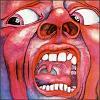




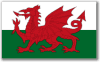

I understand that much, but I'm just not sure what four numbers will equal a certain color.
I'm §Ç®€wÚ™ and I approve of this message.