How i can switch my aspect ratio from 16:9 to the "Square mode"? [Solved]
wrote:
yeah man, u understood me! So any suggestions about how to do it like the pic3?see attached img if u have amd/ati this could help i believe in nvidia its familiar, if u set proper settings u can change it via monitor osd aswell
btw. stop calling me and nymph a cheater, thx
or u mean pic3 where u just want to maintain the aspect ratio well if so;
r_customherigh 1080
r_customwidth 1920
r_customaspect 1
r_mode -1
xp_aspectratio 1
![]() picture from a mobile phone
picture from a mobile phone ![]() This guy used a mobilephone (or camera) to make a screenshot
This guy used a mobilephone (or camera) to make a screenshot
Learn to make a screenshot dude ![]()
wrote:
wrote:
yeah man, u understood me! So any suggestions about how to do it like the pic3?see attached img if u have amd/ati this could help i believe in nvidia its familiar, if u set proper settings u can change it via monitor osd aswell
btw. stop calling me and nymph a cheater, thx
or u mean pic3 where u just want to maintain the aspect ratio well if so;
r_customherigh 1080
r_customwidth 1920
r_customaspect 1
r_mode -1
xp_aspectratio 1
picture from a mobile phone
This guy used a mobilephone (or camera) to make a screenshot
Learn to make a screenshot dude
Lol dude, what you see in the image is the menu of his monitor. Tell me how you make a screenshot to include the monitor menu ![]() .
.
What he did was right.
P.S. Yes the monitor menus happen to get more fancy in the past years.
____________
epsislow
wrote:
wrote:
wrote:
yeah man, u understood me! So any suggestions about how to do it like the pic3?see attached img if u have amd/ati this could help i believe in nvidia its familiar, if u set proper settings u can change it via monitor osd aswell
btw. stop calling me and nymph a cheater, thx
or u mean pic3 where u just want to maintain the aspect ratio well if so;
r_customherigh 1080
r_customwidth 1920
r_customaspect 1
r_mode -1
xp_aspectratio 1
picture from a mobile phone
This guy used a mobilephone (or camera) to make a screenshot
Learn to make a screenshot dudeLol dude, what you see in the image is the menu of his monitor. Tell me how you make a screenshot to include the monitor menu
.
What he did was right.
P.S. Yes the monitor menus happen to get more fancy in the past years.
____________
epsislow
This is a picture from a camera/mobphone and is not taken with a PC (screenshot). You should check the angle from which the image was made. The picture is OK, but the ANGLE is wrong!!! It is not a PC SCREENSHOT!!
However... who cares???
Sorry for offtopic ![]()
EDIT: Uuuppsss..... it is my fault!! He didn't called it "screenshot" --> only "image"
Sorry, my fault!!!
Christian, stay off the alcohol ![]()
i tried the one adviced by mininoob, now the point of view is ok but the game is trembling, why is it happening?
hard to imagine, u mean when u move the mouse or on static scene? what is yours monitor refresh rate and what r_displayrefresh u do use?
it happens when i move my mouse only, r_displayrefresh 0 and my monitor refresh is 60 hertz!
it could be related to the to high sensitivity, try lower down the sensitivity drastically and see if this fix the problem
also u should be aware that 60hz display will have some unsmooth rendering, since q3 runs at 125fps or even more, maybe this is the affect u talk about?
it happens when i move my mouse only, r_displayrefresh 0 and my monitor refresh is 60 hertz!
use this
seta r_displayrefresh "60"seta r_swapinterval "0"


 ..................
..................

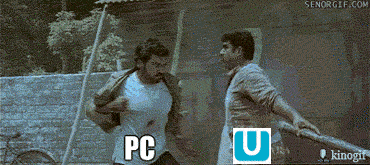



i tried the one adviced by mininoob, now the point of view is ok but the game is trembling, why is it happening?