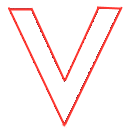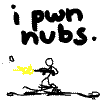Importing Quake LIve Maps / Editing Quake Live Maps
A patch with some little changes in the game menu - for playing under QL mod only.
Place the attached file ql1.pk3 into your \<quakeiiiarena>\ql\ folder. Or if you have the right hands, replace the files in your ql.pk3 by the files from this new ql1.pk3.
Here are new links (if the previous ones are broken) to the whole set of my QL project:
or
Thank you very much for porting all the maps! Great job, I have only one question/suggestion, why don`t you replace green armor with 5 5-armor shreds instead of yellow armor so it would be 25 armor like in QL instead of 50... ![]()
I found this variant to be more balanced.
Thanks a lot V1979!
Me and my playgroup have been playing Q3 non-stop for the last fifteen years.In our current location, we just had our 544th LAN Party (it's every monday night, we send out cozy invites)We love our Threewave Insta-CTF with enemy base spawning style of play and this infusion of new maps will skyrocket the morale of the troops. ![]()
Deeply appreciated!
The latest update -
or
http://www.speedyshare.com/6TAEv/download/ql.zip
The maps can be run under \baseq3 mod through the console or under \ql mod (which uses Team Arena menu) through the skirmish menu.
What's to do:
1. download the archive
2. extract files to your Q3 folder
3. start ql.bat
Known bugs (features):
1. As number of maps exceeds the program's limit, not all the maps are shown in the skirmish menu, though they exist in the game.
2. Maps without *.aas files are: qzpractice1, qzpractice2, qztraining - there is no need in them; silentnight - the game crashes with silentnight.aas.
3. The map "McSarge's" is not shown in the skirmish menu as it crashes the game, even when QL variant is replaced by the variant downloaded from here http://lvlworld.com/download/McSarge's
You still do it ![]() gg
gg
Recently I have been informed about some update in QL with new maps.
One day it was raining and I couldn't work in my garden, so I decided to see what there was in that release.
Thus, I added (adapted) new maps and also *.aas files to some maps. I had not made them previously because the older version of the bspc.exe had crashed with them, but with the latest version I succeeded in making these *.aas files.
As I have written earlier, I rarely remake old versions of the maps, so the most maps can miss some newest update. But maybe it's good, because, if I understand right, all Team Arena weapons and power-ups were removed after some release.
But if one wants to have some special release of a map, then you are welcome anytime. But I almost have no time to do this, and I haven't played more than a month.
Could you please post the new ql.zip to a other side, maybe to mega or mediafire?
The problem is that I have a low speed connection and uploading files takes too much time. And the archive is really big enough.