> LaGs <
Hi,
Is there any right commands to remove small lags at game ?
Thx 4 answers. lol
http://forums.excessiveplus.net/viewtopic.php?t=4146&
try also connection tweaking article on KO HP
try also connection tweaking article on KO HP
Have in mind that if u have a cable connection u might get even worse results,I tryed tweaking my cable connection with similar tweaks as in that guide and I got higher ping and a more unstable connection.Some things are just not ment for tweaking ![]() But ADSL users report improvement.
But ADSL users report improvement.
on the other hand if you have wifi as i do, youre screwed. package loss is your future, all you can do is try getting as good a connection with your ap as you can. ![]()
messing with mtu isnt good idea especially with cheap modems
every /cl_maxpackets setting higher than 30 makes my ping go higher instead of lower, and snaps dont help it, is there another way to lower it, could it because of have 128mb of ram?
100 snaps 100 maxpackets 100 refresh rate makes most sense.
lower settings doenst realy make youre ping lower it just makes it unstable, it is lower at some points but it is also much higher at some points which are not indicated whit the ping number in quake
so what would be good settings for cable 1024kb
15 is bad bad badm minimum should onmly ever be 20 which is the standard, 15 makes you jerky on screen and can be annoying for others



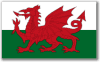

Try cl_maxpackets 15, packets 125
I found this settings and i got my ping 30 lower. I have small lags when i changed this commands but i really dunno if is cause these settings...
HF & GL