- Calc DPI-Sens + Create Sens-Config
- FAKAHEDA serverhosting
- General POLSKI Topic
- Excessive Plus v2.3
- Studio Quake 3 on YouTube Live
- Studio Quake 3 on Twitch and Facebook
- JUST SALUTE - Who's still around this lovely place?
- better playing planning tool option
- getting up and running - servers/configs
- Youtube
LCD Monitor FPS Question
Reno, I had this problem with my mums BenQ monitor, it had a ghosting effect in q3 on movement (Worked ok on other games), I tried everything even emailed BenQ, but no help.
I did find out that there are lcd monitors made especially with gaming in mind, just put in google(or whatever else u use) Gaming LCD or gaming monitors.
Gl
Regards
bleh, crts are heavy, bulky, screen is not flat, glare is terrible and they damage ur eyes a lot. LCD might have lower hz, but it compensates for the bad factors of crts ![]() i have 2 19" running at 75hz and 125fps is smooth as anything. it might be another factor making it look crappy, i remember when my mouse was set to 125hz the crosshair was really sharp and appeared like the screen was jagged a lot, maybe if u increase this you could find its not ur monitor but in fact smt else?
i have 2 19" running at 75hz and 125fps is smooth as anything. it might be another factor making it look crappy, i remember when my mouse was set to 125hz the crosshair was really sharp and appeared like the screen was jagged a lot, maybe if u increase this you could find its not ur monitor but in fact smt else? ![]()
@tyrant.....
sorry but what CRT monitors u did haved before?
i can only say about them they have bit worse geometry, oly a bit* btw ur 19" if arent wide has wrong gerometry at all... so dont even compare ![]()
and less sharpnes if comes to fonts cuz CRT dont drag fonts fonts with pixel to pixel acuracy on screen
in all other aspects they are way beter
can anyone recommend link for good for gaming crt monitors
google for eyes compaq 22" crt
its the one hq uses (check out his sig) and if im right he made it running at 125 hz.
Vanguard explained it pretty well on lem priv,in short refresh rate will matter on older games,like quake III,where u need 125 FPS,but newer games dont need 125 FPS anymore.I hope he joins this discussion cause things he said had very much sense.
LCD monitors on TN matrixes have fast reponse times,latest samsung 206BW has a bit improved TN matrix over 226BW model and picture quality is now acceptable,altho if u compare it to dell 2007WFP which has an S-IPS matrix u will notice a huge difference (in picture quality,and also dell has a 1:1 pixel aspect ratio,meaning u can use lower resolutions then native,about this specific feature I need to find out more myself,Im still learning along the way).
But ppl still do recommend this samsung,if ur short on cash,and yes,they recommend it for gaming.But u wont have a good viewing angle like on dell for example,which personally wouldnt bother me,my screen is always straight infront of me.
Measured response time in the review I posted was arround 4ms IIRC,dell which I want had 6 ms.There is NO GHOSTING on modern LCD's.Im active lately on some other cro forums and asking arround pretty much cause I wanna replace my CRT as well.A friend of mine has the specific dell and I might see the performance in COD at least if Im lucky.He swears he didnt notice a difference when he switched from CRT..and I consider him a hardware expert.
Trance wrote:
"Plus you can't compare response times between a CRT and a LCD monitor because of the different kind of technologies used."
Xactly,and u also cant compare refresh rates,cause LCD and CRT work in a completely different way.U will only need high refresh rate for a high FPS game like quake III is,on newer games high fps/high refresh rate isnt important anymore.
Trance wrote:
Even if LCD screens get to 1ms you would feel (more or less) the ghosting on them.
So to sum this up, CRT still rules for gaming.
I have to disagree,have u seen some MODERN LCD's lately? On TN or S-IPS matrixes? If yes,u wouldnt write this nonsense,cause there is no ghosting on them,ofc u need to look at response time as well.But if u replace the word gaming with quake III,I would have to agree,CRT's are a better solution for this game,cause 125 fps is needed,and 120Hz is desireable.
wrote:
can anyone recommend link for good for gaming crt monitorsgoogle for eyes compaq 22" crt
its the one hq uses (check out his sig) and if im right he made it running at 125 hz.
all monitors with sony trinitron / mitsubishi diamotron tube. Anyway u need to find monitor in good condition - without burned tube.
For example: 21" Sony F520, 21" Sony G520, 22" Mitsubishi Diamond pro 2070sb or from Iiyama - 22" (diamontron) 21" (trinitron) some compaq, dell.
The most important is size, max resolution and max refresh rate.
I have 22" Mitsubishi Diamond pro 2070sb and in window i use 1600x1200 @ 85hz and for q3 1024x768 @ 120hz.
btw. about lcd. Most pro gamers like czm complained about low refresh rate on lcd in q3. Czm said it had infuence on his aim and game.
@ratz, LCD will be always worse in q3, i have at home iiyama 2ms and its quite fast but still video in q3 isint correct as it is on crt
Xactly,and u also cant compare refresh rates,cause LCD and CRT work in a completely different way.U will only need high refresh rate for a high FPS game like quake III is,on newer games high fps/high refresh rate isnt important anymore.
it is important! playing on vsync on, witch solve the problem with screen on LCD monitor, make rendering delayed, its how i do feel it, if u wont turn on vsync it still will can split screen ![]()
Measured response time in the review I posted was arround 4ms IIRC,dell which I want had 6 ms.There is NO GHOSTING on modern LCD's.Im active lately on some other cro forums and asking arround pretty much cause I wanna replace my CRT as well.A friend of mine has the specific dell and I might see the performance in COD at least if Im lucky.He swears he didnt notice a difference when he switched from CRT..and I consider him a hardware expert.
talked about these matters also in board while i should expect experienced users, and well they dont notice ghosting on way slower monitors while i do notice it on 2ms... how come? personal mater witch depends to what u do use screen, some ppl on the top ranked board dont see a sense for changing usb rate... same sytuation with lcd its war agains windmils, if u think lcd will be good for u but it, and have fun with it but please dont say such a thing that there are no ghosting, its seriously reduced on 2ms but i still see it, mater of fact only on 2ms monitors im able to play q3 all abvoue 2ms was for me totaly unplayable
But ppl still do recommend this samsung,if ur short on cash,and yes,they recommend it for gaming.But u wont have a good viewing angle like on dell for example,which personally wouldnt bother me,my screen is always straight infront of me.
viewing angles on lcd was always most flustarating me thing ever, i cant stand when colors get messed up due to angles
dell has a 1:1 pixel aspect ratio,meaning u can use lower resolutions then native,about this specific feature I need to find out more myself,Im still learning along the way).
LCD structure is always 1:1 so im not exacly know what about u talking ![]() pixels on LCD emiting light or not, the ratio wich will not make eny influence on graphic look is 1:1 (native) and 4:1 cuz u cant make light on 2 or 3 pix only withnout macro geometry issues
pixels on LCD emiting light or not, the ratio wich will not make eny influence on graphic look is 1:1 (native) and 4:1 cuz u cant make light on 2 or 3 pix only withnout macro geometry issues ![]()
thats how LCD are bulid and we CANT skip that issue at all, the system for scaling picture in some monitors do work good in lower res but picture quality isint the same as native at all ![]() we can only say its good enought but it never be the same good as native
we can only say its good enought but it never be the same good as native
beside most LCD do run in mode 5:4 not as they should 4:3, so to have good geometry u are forced to buy *wide* LCD monitor with aspect 16:9
as long as i get a picture of what i´m doin in this game its enough for me ![]()
as long as i get a picture of what i´m doin in this game its enough for me
Very good, the question is though when do you want it ?
I have a 2ms viewsonic, i like it but this thread is making me wonder if i should get the old crt out of the attic and give it boothes day in the sun

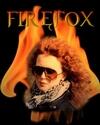


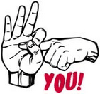







can anyone recommend link for good for gaming crt monitors
"Beer is proof that God loves us and wants us to be happy." - Benjamin Franklin