Monitor / Screen
hi
i got a few days ago a new monitor 24" widescreen, my old monitor had 22" widescreen
the difference is my new one has full hd ..( 1920x1080)
mine old monitor had 1680x1050
i changed in my cfg the resolution
and have r_mode -1
but i haven't still a full screen.
i have a black " border "
anyone any idea how to fix that ?
greets drag
r_mode -1
r_customwidth 1920
r_customheight 1080
ps. try it from console with vid_restart...
did you fix r_customwidth and heigh?
r_customheight "1080"
r_customwidth "1920"
r_fullscreen "1"
r_mode "-1"
my
I blieve you should change your custom width and height to that of the screen's native resolution.
I was that same problem too. i use vid_restart. and that's it. old screen was 17 inch and now i have 20 inch.
i had the same problem and found with my ati graphics card it has a scaling section underscan / overscan with this i was able to adjust screen to full size. hope this helps.
hi
i got a few days ago a new monitor 24" widescreen, my old monitor had 22" widescreen
the difference is my new one has full hd ..( 1920x1080)
mine old monitor had 1680x1050i changed in my cfg the resolution
and have r_mode -1but i haven't still a full screen.
i have a black " border "anyone any idea how to fix that ?
greets drag
i want to play with black border how did you do? dont fixed ![]()
i want to play with black border how did you do? dont fixed
r_mode 8 should work, depends on youre screen ![]() give more info for beter help
give more info for beter help




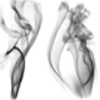




 TS 3 Info
TS 3 Info Default Channel
Default Channel 

 private
private 

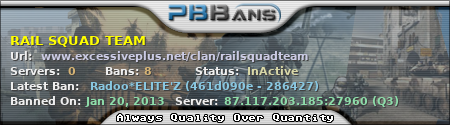


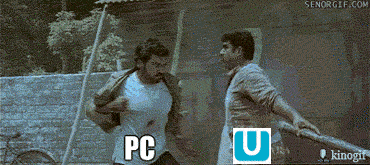
i have already this settings
 vid_restart didnt help too
vid_restart didnt help too
but doesnt help
i have samsung bx2450 it has 2 hdmi and one vga
my graficcard has 2 dvi and one hdmi
i use a hdmi -> dvi cable should i use/buy a hdmi cable? i dont know if this would help for the resoluzion
i used already for my desktop my amd tool and calibrate it the settings to 0 to get a full screen
before i had a border in win 7 too
http://i.minus.com/ibr3JCojpWyue4.gif
Kai Greene: " Oouuuhh "