Pc startup problem
Hello! I have a problem with starting pc. First it turned off random some days ago (did it sometimes before when i opened a new game or smt). I was restarting it i got the windows xp loading screen and the welcome text but after it my pc restarted. Every single time i turned it on it restarted at the welcome screen. I decided to check hardware and clean the inside a bit and after that im getting only a black screen after start and nothing happens (but the pc isnt restarting anymore). Can some of you help me what can be the solution? I got some really important files i just want to save them.
open the pc again and unplug everytng, hdd, dvd, cpu, memory, psu, then plug again it should solve the problem if u havent made any harm to the hardware
if comes to the reboting, u can usually run pc in, vga mode and if will still fail to boot then use safe mode (u need to pres f8 during system boot to acces those modes) u can also try using roll back build windows funcion that restores the last good working settings, sometimes it helps to bring back the pc to life after some driver/software instalation witch can cause a problem
but from what i read this might be a problem with hardware, and this will require some more testing to define whats wrong (overheating because of dust, hdd bad sectors, damaged mainboard power elements, dieing psu, ect ect...)
First of all, take the Storagedesk (harddrive) to a friend or use it with the PC you are typing here while using, and try to save your files to some other exteranl storage desk or USB Memory, while and still if you can do that..
Then you might refer to trying to solve the problem after you get your important files.......
Second, while still using a friend's PC, try to check the harddriver itself cause it coud be the issue...... there could be something wrong with it that makes it fail to load all the necessary files for the operating system....
*Check your (Rams) if you have more than one installed, try to remove them all and use only one, if the problem is still there, use another unit, keep swtiching from unit to another until you figure if the problem was being cause by one dead unit of your rams (while of course pluging off the power before you do any of that, and while making a restart at each step and restart again if things didn't seem to work before you try another)
That's for now, keep us updated
Its not booting now there is only a blacks screen i get. I checked cables etc. When im turning ot on my pc only gives the noise of running hardware nothing else.
Do you get a beeping alarm ? if yes, search on google for your motherboard and alarm notifications or something, in old motherboards there short and long beeping codes that will tell you whats wrong.
Hope it helped
try switching the ram disks between them :}
Its not booting now there is only a black screen i get. I checked cables etc. When im turning ot on my pc only gives the noise of running hardware nothing else.
You only get a black screen! do you see any white information "those which usually appear at screen each time you start the PC" at anytime, or just from the moment you press the power button untill few minutes you still see nothing?
How many beeps if there are any?
The fans (the noise which starts with the start of the PC) does it slow down after few seconds from the moment when you press the power button or not......
What is your mainboard? brand and model number......
Try to give us some full specifications of your PC!!
If there are any white colored information at the black screen, what are the last information you see?
Note: never touch your PC case or any inside unit while having your feets naked (without any shoe or covers) and while standing on the ground
What is your mainboard? brand and model number......Try to give us some full specifications of your PC!!
Are u kidding me? for what u need that information?
Note: never touch your PC case or any inside unit while having your feets naked (without any shoe or covers) and while standing on the ground
ROFL! why?
wrote:
Note: never touch your PC case or any inside unit while having your feets naked (without any shoe or covers) and while standing on the groundROFL! why?
Cuz god told so ! its in the 10 commandments of fixing pc's ! you really dont know anything ? x)
wrote:
wrote:
Note: never touch your PC case or any inside unit while having your feets naked (without any shoe or covers) and while standing on the groundROFL! why?
Cuz god told so ! its in the 10 commandments of fixing pc's ! you really dont know anything ? x)
xD
You got the answer fala! there is no need for my explanation! xD
![]()
There is something very important which is that once you stand on the ground with nacked feets while touching the PC, your body becomes the surge for any over flown electriciy, it also start working as a conductor between the positive current and the negatvie one between earth and your PC, which leads to hardware damage! and that is guaranteed to happen in way or another, but many might not notice as it happen, because what could get damaged are the very small transistors and capacitors in one or more unit of the PC which may not make a difference at the begining and the PC surely will stay working for a while after that! it could be a very small damage which could only appear after a long while, months or even years, but eventually it will, and most easily to get damaged are the Storage desks............etc
So best if we pay much attention to this step while dealing with PC maintenace because we could solve some problems but lead to other.......
wrote:
wrote:
Note: never touch your PC case or any inside unit while having your feets naked (without any shoe or covers) and while standing on the groundROFL! why?
Cuz god told so ! its in the 10 commandments of fixing pc's ! you really dont know anything ? x)
xd





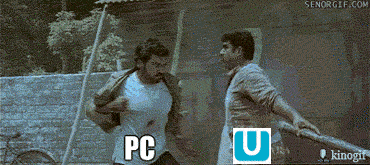

Its not booting now there is only a black screen i get. I checked cables etc. When im turning ot on my pc only gives the noise of running hardware nothing else.
silence is better than bullshit