Problem with mouse left click! Please help!
Yesterday (few hours ago) I had huge luck (hope so) to get as present one cool gaming mouse (which I already wanted to buy anyway). I got it from husband's friend, but mouse is not new, it's already used. Mouse model is Genius GX DeathTaker. Anyway, all is cool about it, there is only one annoying problem. It's about left mouse click, when I press it not so fast on few random things (not on same stuff), after 2-3 clicks it start count as double click and not only once, few next clicks count as double click. It happen very very often, so it started be so annoying. Please guys, if you have any idea how I can fix this, tell me. ![]()
This is picture from settings which I use right now:
Probably due to dust being in between the left click switch and the hammer of your left click. What you could do is pull the mouse apart and see if there is nothing inbetween the hammer and the click or if you don't want to do that, just put the mouse 90 degrees with its longest side surface on the bottom and just shake it up and down. This should shake the dust off to the side of the mouse ![]() .
.
Let me know how it goes.
-DELETE. POST SYSTEM GONE ON CRACK-
do you needz help on how to tear ur mouse apart, fix it and put it back together?
Damn, I am sooooooo lazyyyyyyyy to test now what is perfect solution for me/
All depend what fit to your Aim . (low sens , high sens small fov , big fov) Cause soon more pro will arrive here and start talk what cfg make them great players. Ore go to show your cfg topic and make copy paste from other players
I picked one for 1600dpi
Have you tryed to set your new mouse at 1600dpi? If that's what you were using last time with your previous mouse
good luck. doing this is a pain in the ass. ![]()
Milena, when you''re setting up your sensitivity and acceleration (and pitch and yaw) you should always aim towards the most natural instinctive movement of your arm when you're trying to aim.
If you are able to stretch your arm out with your index finger and quickly pull the index finger towards the tip of your nose with total 100% accuracy, then the same thing should be achievable with quake. You just need to test your setting and narrow it down to the parameters that remove the barrier between the mouse and the aim for the kill as much as possible.


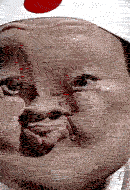





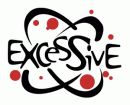

I opened it and seems that problem is in hardware (mouses's). Left button seems be defected (probably by time, because is not new mouse). Sad life I guess...