- Calc DPI-Sens + Create Sens-Config
- FAKAHEDA serverhosting
- General POLSKI Topic
- Excessive Plus v2.3
- Studio Quake 3 on YouTube Live
- Studio Quake 3 on Twitch and Facebook
- JUST SALUTE - Who's still around this lovely place?
- better playing planning tool option
- getting up and running - servers/configs
- Youtube
PunkBuster Problem...
hehe :A dont know why u uninstalled mod and whole q3 from ur pc, when u have problem with PB ![]() , anyway my test looks good in PBSVC
, anyway my test looks good in PBSVC
for sure i allowed in my firewall :
C:\WINDOWS\system32\PnkBstrA.exe
C:\WINDOWS\system32\PnkBstrB.exe
All test passed without any error, and doesnt have problemes anymore.
[code:1]Starting PunkBuster Service Tests (v0.96) (07/08/07 09:09:33)
Checking OS
Windows XP (build 2600, Service Pack 2) 32-bit
Checking PnkBstrA service status RUNNING
Checking PnkBstrA Version OK (1023)
Extracting "PnkBstrB.exe" to:
"C:\Documents and Settings\Jan\Data aplikací\PnkBstrB.exe"
OK
Checking firewall settings ON
Is PnkBstrA explicitly allowed?
C:\WINDOWS\system32\PnkBstrA.exe YES
Is PnkBstrB explicitly allowed?
C:\WINDOWS\system32\PnkBstrB.exe YES
Checking if PnkBstrB is running STOPPED
Getting port for PnkBstrA OK (44301)
Opening socket for packet send OK
Sending version packet to PnkBstrA SENT
Receiving version from PnkBstrA OK
Received 6 bytes from 127.0.0.1:44301
Response = 2062 (ms) Version = v1023
Getting PnkBstrB install instance OK
Sending start packet to PnkBstrA SENT
Waiting for packet from PnkBstrA OK
Received 3 bytes from 127.0.0.1:44301
Response = 4469 (ms) PnkBstrB started.
Load SUCCESSFUL.
Watching for PnkBstrB instance change (2) CHANGED (3)
Getting port for PnkBstrB OK (45301)
Sending version packet to PnkBstrB SENT
Receiving version from PnkBstrB OK
Received 5 bytes from 127.0.0.1:45301
Response = 16 (ms) Version = 1800
Checking PnkBstrK driver status NOT FOUND
Extracting new PnkBstrK to:
"C:\Documents and Settings\Jan\Data aplikací\PnkBstrK.sys"
OK
Sending load packet to PnkBstrB SENT
Checking PnkBstrK driver status RUNNING
Stopping PnkBstrK STOPPED
Deleting PnkBstrK OK
Checking PnkBstrK driver status DELETED
Manually stopping PnkBstrB STOPPED
Removing test PnkBstrB file OK
----------------------------------
Tests finished.[/code:1]
yes. i think its problem of firewall too. allow all transfers for pnkbstra and it will be working
anway all ppl can see which version of PB im using there, all values without any error, and it is working ![]()
Same here,no problems anymore but I had to reinstall 5 -6 times to get it working properly,each time creating rules in firewall for pkbstrA and B. (all done automatically)
a bit help yet :
1) when u run q3 it need automatically run PnkBstrA.exe and PnkBstrB.exe at background (using taskmanager u can see if it is ok)
http://img186.imageshack.us/img186/2756/q3runle9.jpg
- if not : check ur firewall settings (depends which firewall u using)
I have this prob....
eh ye driv has same prob like you
also we notieced here is smth wrong, here is good change :
[code:1]Watching for PnkBstrB instance change (2) CHANGED (3) [/code:1]
here is bad change:
[code:1]Watching for PnkBstrB instance change (3) CHANGED (4)[/code:1]
ps.: riku,flex,hq and me still working to fix it asap.
next prob is up :
u should have PnkBstrA usually started with automatically
http://img511.imageshack.us/img511/9470/servicespc8.jpg
PnkBstrB usually not started with manually. After 1st run of q3 u still have PnkBstrB still started (dont know why ![]() )
)
DRIV have PnkBstrB to auto, when he tried to change manually and restart PC it automatic changed to auto again. Imo there is main problem of PnkBstrB side ![]()


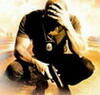
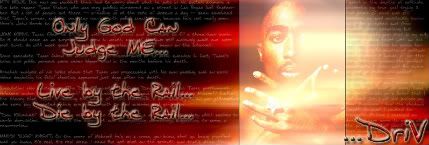

Nope it doesnt work..:"/
Mouse: Logitech mx518
Mousepad: Zowie P-TF SpawN Edition
Headphones: Sennheiser HD202