PunkBuster Problem...
Evenbalance replied me.
Here is what they wrote:
Note #3: If you are being kicked for a "Communication Failure" it is likely that something on your computer is preventing the PnkBstr services from communicating with each other.A common cause for this is a security or anti-virus program. McAfee and other popular security/firewall programs need to be told to allow the PnkBstrA and PnkBstrB services to run without restriction. Until you locate and remove the restrictions on PnkBstrA and B, you will continue to be kicked for this.
If you've never manually installed the PunkBuster services, you might want to try that as well. Download the service installer from http://www.evenbalance.com/downloads/pbsvc/pbsvc.exe and run it. You might also want to reinstall the services using this tool.
nothing special...
I have no anti-virus program on my computer, even Windows firewall is turned off. I tried to run the test. Here is what I get:
-Install/re-install Punkbuster Services
-test services
[code:1]"Starting PunkBuster Service Tests (v0.981) (07/15/07 14:41:19)
Checking OS
Windows XP (build 2600, Service Pack 2) 32-bit
Checking PnkBstrA service status RUNNING
Checking PnkBstrA Version OK (1028)
Extracting "PnkBstrB.exe" to:
"C:\Documents and Settings\Paszk\Dane aplikacji\PnkBstrB.exe"
OK
Checking firewall settings OFF
Checking if PnkBstrB is running STOPPED
Getting port for PnkBstrA OK (44301)
Opening socket for packet send OK
Sending version packet to PnkBstrA SENT
Receiving version from PnkBstrA OK
Received 6 bytes from 127.0.0.1:44301
Response = 7015 (ms) Version = v1028
Getting PnkBstrB install instance OK
Sending start packet to PnkBstrA SENT
Waiting for packet from PnkBstrA OK
Received 3 bytes from 127.0.0.1:44301
Response = 11015 (ms) PnkBstrB started.
Load SUCCESSFUL.
Watching for PnkBstrB instance change (1) CHANGED (2)
Getting port for PnkBstrB OK (45301)
Sending version packet to PnkBstrB SENT
Receiving version from PnkBstrB OK
Received 5 bytes from 127.0.0.1:45301
Response = 3000 (ms) Version = 1805
Checking PnkBstrK driver status NOT FOUND
Extracting new PnkBstrK to:
"C:\Documents and Settings\Paszk\Dane aplikacji\PnkBstrK.sys"
OK
Sending load packet to PnkBstrB SENT
Checking PnkBstrK driver status RUNNING
Stopping PnkBstrK STOPPED
Deleting PnkBstrK OK
Checking PnkBstrK driver status DELETED
Manually stopping PnkBstrB STOPPED
Removing test PnkBstrB file OK
----------------------------------
Tests finished."[/code:1]
-Step 2
[code:1]"Checking user is Administrator OK
Checking Administrator privileges OK
Opening Service Control Manager OK
Searching for PnkBstrA Found - OK
Extracting PnkBstrA service OK
Verifying service authenticity OK
Installing PunkBuster service OK
Installed at "C:\WINDOWS\system32\PnkBstrA.exe"
Checking PunkBuster service status STOPPED
Starting PunkBuster service OK
Adding firewall rule for PnkBstrA OK
Adding firewall rule for PnkBstrB OK
Installation Finished
Please click "Next" to test the PunkBuster services."[/code:1]
-Step 3
[code:1]Starting PunkBuster Service Tests (v0.981) (07/15/07 14:42:43)
Checking OS
Windows XP (build 2600, Dodatek Service Pack 2) 32-bit
Checking PnkBstrA service status RUNNING
Checking PnkBstrA Version OK (1028)
Extracting "PnkBstrB.exe" to:
"C:\Documents and Settings\Paszk\Dane aplikacji\PnkBstrB.exe"
OK
Checking firewall settings OFF
Checking if PnkBstrB is running STOPPED
Getting port for PnkBstrA OK (44301)
Opening socket for packet send OK
Sending version packet to PnkBstrA SENT
Receiving version from PnkBstrA OK
Received 6 bytes from 127.0.0.1:44301
Response = 7015 (ms) Version = v1028
Getting PnkBstrB install instance OK
Sending start packet to PnkBstrA SENT
Waiting for packet from PnkBstrA OK
Received 3 bytes from 127.0.0.1:44301
Response = 11015 (ms) PnkBstrB started.
Load SUCCESSFUL.
Watching for PnkBstrB instance change (2) CHANGED (3)
Getting port for PnkBstrB OK (45301)
Sending version packet to PnkBstrB SENT
Receiving version from PnkBstrB OK
Received 5 bytes from 127.0.0.1:45301
Response = 3000 (ms) Version = 1805
Checking PnkBstrK driver status NOT FOUND
Extracting new PnkBstrK to:
"C:\Documents and Settings\Paszk\Dane aplikacji\PnkBstrK.sys"
OK
Sending load packet to PnkBstrB SENT
Checking PnkBstrK driver status RUNNING
Stopping PnkBstrK STOPPED
Deleting PnkBstrK OK
Checking PnkBstrK driver status DELETED
Manually stopping PnkBstrB STOPPED
Removing test PnkBstrB file OK
----------------------------------
Tests finished.[/code:1]
" Tests completed successfully without error."
damn, this PunkBuster is killing me ![]()
atwa try to allow the pnkbstr in windows firewall too even when it is turned off... besides there is a temporarely fix for pb for playing in cw ![]()
Atwa try running q3 in win98 compatibility mode... This fixed Comm Failure for me.
I realy would like to play on 1on1 servers but i cant pb always kicks me with message: "driver init failture". pbsvc.exe says that everything is fine.
I read horrible sentence form evenbalance that linksys router can get us into that kind of troubles ![]() . And unfortunately i have got wifi internet connection based on linksys WRT54GL (v4.71.1, Hyperwrt 2.1b1 + Thibor15c).
. And unfortunately i have got wifi internet connection based on linksys WRT54GL (v4.71.1, Hyperwrt 2.1b1 + Thibor15c).
Do anybody have linksys WRT-54xx family router (maybe with DD-WRT) and working PB ?
Greetings
etk
edit:
Ooops i didnt read that post about compatibility mode yes it realy works but i cant change gamma settings it says: failed ![]() . Screen is dark and hidden in fog.
. Screen is dark and hidden in fog.
I have this mouse but i am playing on swop 3 ps/2 mouse ![]() . I must take 750bf from my student house.
. I must take 750bf from my student house.
But in you case i shouldnt be a problem i used to play with in_mouse -1 and i used to have in this magical software from a4tech option to simulate keyboard keys using mouse buttons. So simply bind your weapons to specified keys and in a4tech software setup keyboard keys emulation.
Greetings
etk
About the brightness: r_ignorehwgamma 1
And instead of r_gamma use r_intensity (1.5 for me)
You cant change gamma setting and i cant change in_mouse to 1.... Damn..
Even if i have in cfg 1 in game automatically is changing to -1 so i cant use extra buttons on my mouse
already tried changing in game to in_mouse 1 and in_restart?
same problem like ascari, k*rwa mac ![]()





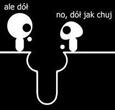

Hehe i dunno who r u but thnx for help for it works :DD at last i tried run q3 on win98 compt. and it didnt work but in windows nt it works
i tried run q3 on win98 compt. and it didnt work but in windows nt it works  hehe
hehe  But there is one prob when i am running q3 on win nt compatibility mode i cant use my 4th and 5th button on mouse
But there is one prob when i am running q3 on win nt compatibility mode i cant use my 4th and 5th button on mouse  Someone maybe know how fix it ?
Someone maybe know how fix it ?
Mouse: Logitech mx518
Mousepad: Zowie P-TF SpawN Edition
Headphones: Sennheiser HD202