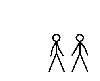Stuck at awaiting challange.
I got same problem, i think it might be something to do with xp sp3
i hadto uninstall sp3 because it rebooted my edimax router (yeah trippy) and it didnt allow me to update firmware on router so anyway i uninstalled sp3 and since that time i cannot connect online...
Kiku, you seem to have some inside knowledge of this.. is it sp3 that has caused this for me - you know??
hmm i am not really into it.... i am sure thought that sp3 doesnt make the problem cause i didnt intall sp3 ![]() )
)
the 127.0.0.1 authorize.quake3arena.com means that the ID server get the information needed from ur machine... u send heartbeats but the master server blocks it... so it just allows to "read" it from ur pc.... i think ![]()
i think its mostly because of the routers...
This problem seems more to afflict some users behind routers.....to besure of that just connect to server without the router...
if that goes then its the router...
If the router is using DCHP, try setting your computer to a static IP
and create a shortcut from quake3.exe where u put
"C:\Program Files\Quake III Arena\quake3.exe" +set net_port 27660
and ofc u have to forward the port 27660 and 27960....
in general...its a router issue -.-'
hangover ;P
try this
well it seems there is a solution for that!
a temp fixjust go c:/windows/system32/drivers/etc search for hosts file
open in and type
127.0.0. then press tab and then write again authorize.quake3arena.com
this will enable u to join
))
ur a genius, my problem too is now solved, i owe u a beer ![]()
![]() thanks!
thanks!
imo that solution should be sticked! @mods ![]()
agreed, as there have been 3+ cases of it now ![]()
Can somebody upload here his "hosts" file ??
I also have this prob . Tryed as you said.. 127.0.0. *me presses tab* q3authorize.etc.etc.web site. And didnt work. I think i did a mistake somewhere? so post here plz the exact text that must be in my hosts file plz
# Copyright (c) 1993-2006 Microsoft Corp.
#
# This is a sample HOSTS file used by Microsoft TCP/IP for Windows.
#
# This file contains the mappings of IP addresses to host names. Each
# entry should be kept on an individual line. The IP address should
# be placed in the first column followed by the corresponding host name.
# The IP address and the host name should be separated by at least one
# space.
#
# Additionally, comments (such as these) may be inserted on individual
# lines or following the machine name denoted by a '#' symbol.
#
# For example:
#
# 102.54.94.97 rhino.acme.com # source server
# 38.25.63.10 x.acme.com # x client host
127.0.0.1 localhost
::1 localhost
127.0.0.1 authorize.quake3arena.com
didnt help me. Still awaiting challenge sometimes, while others playing fine .. like now, i cant connect to terrorland . It even doesnt ask me about password. I tryed connecting through q3 mod, and also e+ mod.
i am not sure if thats the server jump*myroad, but before trying to connect on it
MAYBE try
/xp_name blabla
connect and then use ur tag....
could be the problem at terrorland i guess, since a server called like that (i think) has nick-bug!!
ok problem solved.
Once..when i connected to beer, i started to DL some map after i turned on cl_allowDownload 1, i also downloaded some pak0,pak3,etc files ..hm. And from that day, i dont have no problems at all