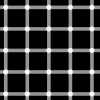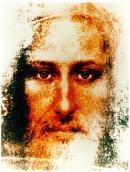the holy grail of mice reviews
was browsing esr articles yday and found this absolute gem. anybody interested in mice performance or buying a new mouse must read this. the unique thing about this review is that its not qualified like say a review from a gamer, but its QUANTIFIED. makes it invaluable imo.
ARTICLE ---> BENCHMARKING MICE
of specific interest is the comparison between laser and optical mice. u mite be very surprised by the results.
yep, its a really good review on the best mice on the market today, was a reason i recently ordered mx518 cause its pretty much indestructable when it comes to counts ![]()
im dint liked mx518 couse pointer acted like not tide to what im pointed out, like with some control problems, mice with the same sensor as 518 is diamontback and on it this efect get much worse
best mice for me was mx510, im dont remember the times with mx500 but im must say that im take closer look at the chips and hardware they mounted on the pcb and parts inside mx500 was much beter that it was in 510 or iven 5g wich is realy fine meked up (ofc we all do know that laser sensors have problems with pointing, althought the g5 can be recomendet for graphic couse sensor is very precise). mx500 was maked beter than mx510 and has 5years waranty insted 3yeas as it was on mx510, for me im dint feel the deference betwen mices, meybe im not remember now all but sill im like to share of what im think about these mices
now im using mx510 and im must say that withnout usb port overclocking pointing in q3 is no good, mouse skiping data and u do feel that game is no smoth (on g5 500hz mouse is ultra smoth) with overclocked usb mx510 acting prety good but not as that fine, if comes to smothens, as g5
shame he dint make tests of mx510
Shame that they tested x710 instead of x750, I think it could make som emess among other "uber" mices from lgitech or rzr.
I own MX500.
Is 100 Hz standart or will it be better when i overclock it?
If yes, any hints how-to overclock a mouse?
Regards,
Absti ![]()
Is 100 Hz standart or will it be better when i overclock it?
If yes, any hints how-to overclock a mouse?
The standard rate is 125Hz. You can overclock your usb-port with this tool:
Can someone explain the point of usb overclocking cuz i plainly dont get it ![]() -> noob?
-> noob?
And if you overclock your usb ports, could it f**k up other devices (like say make a printer go mad?, just an example of my poor life ![]() ).
).
Thanks in advance and sorry for derailing topic.
overclocking your usb port changes how often it looks for new data
Shame that they tested x710 instead of x750, I think it could make som emess among other "uber" mices from lgitech or rzr.
Amen to that.
I'm using an x750 myself, and must say it's a very solid mouse.
I used a Logitech G3 for Quake 3 Excessiveplus
A Microsoft Wheelmouse 1.1a For Quake 3 OSP/CPM
And A Microsoft Intellimouse 3.0 For Quake 4
Cheers
I used a Logitech G3 for Quake 3 Excessiveplus
A Microsoft Wheelmouse 1.1a For Quake 3 OSP/CPM
And A Microsoft Intellimouse 3.0 For Quake 4
Cheers
I've never seen a G3. Have any demos of yourself playing OSP or CPMA? I'd like to see them. ![]()