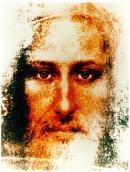- xp_enemyHeadModel does not work
- Q3DM3D Duke3d map for Q3
- General POLSKI Topic
- Help me with selection Defrag maps
- 5let hogy legyen valami mozgás...
- what server Berlin Underground 2006 name meaning ?
- Hyperactivity from Quake3
- RailOnly cfg
- 24/7 Quake 3 server , cheap cost
- Server stats failing, player names not shown
Who was it?
Shelly, with the Logitech setpoint software you can remap those buttons to make them work in Quake and other programs. The main screen would look something like this for your MX518
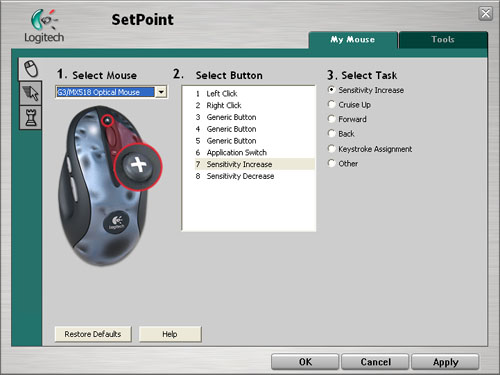
You'd highlight the button you want to map on the left, then on the right from the pull-down menu you'd select what you'd want the button to do with the "Keystroke Assignment" option.
For example you could make the "Cruise Up" button change to "PGDN" - then in Quake you'd bind a weapon to the "PGDN" key... then that button would work in Quake ![]()
OH scheize!!! I forgt to big up anohter person who helped me!
Apache showed me some moves on baseq maps, and gave me tips before one of my failed tryouts, i learned the "listen to enemy" trick from him, and started pressing the pause music button in-game a lot more often... In Defrag, he taught a few moves, as well as the strafe-jumping thing ![]()
(still find it hard to jump the starfe-paddles on defrag maps though ![]()
But me strafing, so its all good ![]()
cold teach me all what i know now, moves, jumps, strafes, cfg commands etc. ![]()
thx for him ![]()
Shelly, with the Logitech setpoint software you can remap those buttons to make them work in Quake and other programs. The main screen would look something like this for your MX518
You'd highlight the button you want to map on the left, then on the right from the pull-down menu you'd select what you'd want the button to do with the "Keystroke Assignment" option.
For example you could make the "Cruise Up" button change to "PGDN" - then in Quake you'd bind a weapon to the "PGDN" key... then that button would work in Quake
thanks nec, my king !
nec helped me now ![]()
np man. Yourock.wav :thumbright: :thumbleft: And if you want help with other stuff maybe I can explain, don't be shy to ask.
Nihil was the one who "discovered" and later one tutored me. He showed me the e+ moves and tricks. Respect man! Then there was HQ who constantly had good advice about gaming gear and q3 settings, and last but not the least Flex who also helped me with q3 related settings and other stuff. Thx to all.
X.SWE.Icerman aka Zoomer4 :twisted:
no grave digging ppl.