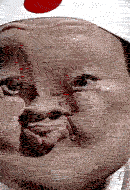E+ Members Desktops
wrote:
Hey dude, that's an awesome theme. Which one is it? And which application did you use to install that theme? A lot of dodgy shit out there regarding theme patchers.
Up ![]() Awesome theme Genz! Share an info on the availability and installation !
Awesome theme Genz! Share an info on the availability and installation !
here is my desktop with some spring theme
so you moved to 7 finally ![]() , also you need some bunnies jumping around that flowers
, also you need some bunnies jumping around that flowers ![]()
Hey dude, that's an awesome theme. Which one is it? And which application did you use to install that theme? A lot of dodgy shit out there regarding theme patchers.
Theme
Win7 - http://yorgash.deviantart.com/art/Steam-VS-for-Windows-7-449032822
Win8 - http://neiio.deviantart.com/art/Steam-VS-for-Windows-8-1-449893925
There's a little 'How to' in the description, but i personally prefer to use a software called Sunrise Seven.
Sunrise Seven (direct download) - http://www.sunrise2k7.neostrada.pl/pliki/Sunrise_Seven_1.2.build.61.signed.exe
All you have to do, is just select the "Turn on applying not-certificate visual styles" in More adjusting options tab. Then you copy and paste your theme to "C:\Windows\Resources\Themes", double click the windows visual style file and voilà, that's it!
A nice little wallpaper I made ![]() . You can download it here if you want to: http://www.speedyshare.com/uyKGF/background1920x1080.png
. You can download it here if you want to: http://www.speedyshare.com/uyKGF/background1920x1080.png
If you're all about making it rain $$$ then this wallpaper is perfect for you.


Nice to see u still alive.. not ass liker ![]()
hi monk ![]()
wrote:
Hey dude, that's an awesome theme. Which one is it? And which application did you use to install that theme? A lot of dodgy shit out there regarding theme patchers.Theme
Win7 - http://yorgash.deviantart.com/art/Steam-VS-for-Windows-7-449032822
Win8 - http://neiio.deviantart.com/art/Steam-VS-for-Windows-8-1-449893925
There's a little 'How to' in the description, but i personally prefer to use a software called Sunrise Seven.Sunrise Seven (direct download) - http://www.sunrise2k7.neostrada.pl/pliki/Sunrise_Seven_1.2.build.61.signed.exe
All you have to do, is just select the "Turn on applying not-certificate visual styles" in More adjusting options tab. Then you copy and paste your theme to "C:\Windows\Resources\Themes", double click the windows visual style file and voilà, that's it!
Thanks mate, I got one question though, how do you manage to change the taskbar? As far as I know just using the themes folder and pasting it into resources/themes and running it from there doesn't cut it. Do you do anything else? Like Shell fuckery and stuff? (Shell modification can be very unsafe though). But let me know! ![]()