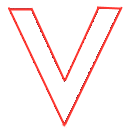- Calc DPI-Sens + Create Sens-Config
- FAKAHEDA serverhosting
- General POLSKI Topic
- Excessive Plus v2.3
- Studio Quake 3 on YouTube Live
- Studio Quake 3 on Twitch and Facebook
- JUST SALUTE - Who's still around this lovely place?
- better playing planning tool option
- getting up and running - servers/configs
- Youtube
Importing Quake LIve Maps / Editing Quake Live Maps
THe problem isn't "being a pussy", its that entitlement and ego of the likes of you people. You guys do something, and then thinks others owe you the world.
The BSP conversion tutorials are available widely even before your post (Especially on the Quake Live forums, just requires a bit of googling, it has been done since the first pack of QLive maps appeared, which was QU4KEZER0), Shader and Texture sorting is only a chore, and a large one, which i want to avoid, printing the textures of alll those maps and then went to separate them is a task i have no time to. (I have a job and kids so i don't have that much free-time), the rest, well... There is no magic... Its basic Quake 3 Mapping knowledge, AAS generation, entity replacement and all that.
If you think you are the only one who can help me, then you're wrong. Because to make those "work" with Quake 3, i had to ask for help of other people around the web, on groups which are much more helpful, since when i said i took matters on my own and added those, you didn't appear, not even to say a "Hey, thank you", you just appeared to look like a "I know everything and you don't lol" person.
So yeah, im gonna to take the bait. I'll fix those at my time, and then consider if i should upload that update there. It works fine with Team Arena, it just has small conflicts, ones that i don't have the time to solve, but i do have the skill, you can bet on that.
With that said, since its uncertain i'll even update that, you can go forward or start backing up the pack link, because i might take it down if i ever update it.
Next time, be nicer to people who are trying to help, this sort of attitude is why gaming communities of certain games are dying. You guys bring this up to yourselves, not others.
*Facepalm*
You asked help (there is no reason why). I wrote you that to solve your problem I need to get the map *.pk3 which causes bugs and a log which describes them.
Then you wrote what had done. And I replied that I am still ready to help you.
Then again... And I got losing patience.
You wrote that you had no time to solve the problem. So, why don't you value someone else’s time?
I met many eccentrics but you claim leadership among them.It's about my time and efforts that I was going to apply to help you. I feel totally dissapointed in QL maps most of which are just replicas of old maps, and new ones (for me) are just useless shit. So, I am not interested in your files. Solving such problems is just an amusement for my mind.
People address (to everyone/anyone or to me personnally) from time to time. And I help them for free.
Ah... O'key. Just skip it!
Aaah, my bad then... Apparently i thought you wanted me to do the work.
This is a misunderstandment then? The files are on the google drive link i posted early, the maps in question are the ones i linked early.
I understand if you don't want to help now. I got confused because i thought you wanted me to do all the work.
Getting the logs will be a bit harder since its already with all the shaders "present", but i'll do my best.
Sorry for anything.
The link for the PK3 is this one: https://drive.google.com/drive/folders/1kQv5XgJ5mp8E5fuMRYE3x8HQa1WdQrwp (qlmaps_custom.pk3 and qlmaps_extra.pk3 are the files which has the new maps, i joined them AIO because i thought of originally beign a full-fledged update to the latest pack, so they ain't split)
If there are duplicates, what's to do?
1. If there are textures *.jpg, *.tga, *.png, what files are to keep and what files to delete?
2. If there are textures and shaders with the same names but different content in QL and Q3A packs, should QL textures and shaders be kept or should they be deleted?
I've just found something interesting:
1. qlmaps_extras.pk3\textures\ct_1997\trim_11_green.jpg
2. map-vq4dm7ctf.pk3\textures\mp\vertical_5_new_grn.jpg
I made the 2nd one by myself according to my technology - see here:
https://www.excessiveplus.net/forums/thread/conversion-of-maps-from-q4-and-d3
https://www.quake3world.com/forum/viewtopic.php?f=10&t=51222&sid=eb4d32bd1efa3000552b0f533703e697
I made it from original Q4 textures.
If there are duplicates, what's to do?
1. If there are textures *.jpg, *.tga, *.png, what files are to keep and what files to delete?
2. If there are textures and shaders with the same names but different content in QL and Q3A packs, should QL textures and shaders be kept or should they be deleted?
Duplicates on the shaders should be removed, only the new textures / shaders must be kept, that's how it was on the OG pack, wasn't it? (Use of Quake 3 Arena vanilla Textures instead of Live ones)
PNGs can be deleted, since ioquake3 reads TGAs normally. (However, i cleaned most, if not all of them up, and ignored texture duplicates, so textures aren't a issue, those are sorted).
All the maps in qlmaps_custom.pk3\maps\ made up to 19.04.2015 are maps adapted by me. They were took from my packs, as they coincide in size and date of edition.
Shaders *1ql.shader and some *ql.shader were filtered by me too... Oh...
YEah, i originally wanted this to be an update for your pack.
If you want, i can re-port from 0, if that's what you REALLY want.
No, at all
Hello, I noticed there are missing textures for the grass model, and also the teleporter in the Servitude map. I am curious if you happen to have the actual images anywhere? Specifically, it is for the
models/mapobjects/mrcplants/leaf01.tga,
models/mapobjects/mrc_tele2/mrc4_light_02.tga
models/mapobjects/mrc_tele2/mrc5_portal_tourney.tga
files
They are not in any of the packs I could find, and it results in missing textures.
Thanks, Mapsking