Rotating a video clockwise
JO.ohnny wrote:maybe try do it like this?
he said clockwise, not against the clock.
rotate it clockwise 3 times for 90 degree and you'll get it in position as in this picture ![]() my point was to make a joke because i got the idea when i read the question ,not to prove like you that im smart and brainy
my point was to make a joke because i got the idea when i read the question ,not to prove like you that im smart and brainy ![]()
wrote:
JO.ohnny wrote:maybe try do it like this?
he said clockwise, not against the clock.
rotate it clockwise 3 times for 90 degree and you'll get it in position as in this picture
my point was to make a joke because i got the idea when i read the question ,not to prove like you that im smart and brainy
No need to point out that u made a joke, but if u expect others to recognize jokes you should be able to recognize it by urself ![]()
Ulead professional is a nice package, its easy to work with and i found it mostly wysiwyg.
As for codecs that someone mentioned, just get the klite codec pack.
9d1c65341c2e4ed7 wrote:VirtualDub can do that easily and it's free software:1 - Load the video file into VirtualDub
2 - Go to "Video" -> "Filters..."
3 - Click "Add"
4 - From the list of filters select "rotate", press "OK", then choose the option you want, in your case "Right by 90°"Thanks man! Will try it today! Now I go eat
So it worked?




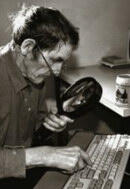
"To flip" is inappropriate in this situation, that's why I didn't use it. It refers to a sort of weak hit, smack, nudge (which in technical language would be considered slang). ACDSee 3 for instance has the option to "rotate image" not flip it. Just using proper words for proper situations. Thanks for the suggestions.
Laptop: Sony Vaio 3D: VCPFX215FX/BI with 1TB SSD Samsung 850 Pro.
Mouse: Logitech G502 Proteus Core.
Pad: Logitech G240.
Keyboard: Logitech K800
Earphones: Westone ES5 Custom IEM with Emerald Green (Envy) Faceplate
Line out Dock: Whiplash Elite Micro TWag V2 Eclipse w\Oyaide plug
Amplifier: Pico Slim Silver
Music player: iPod Classic 7th Gen 160 GB black