you have the same?
Does it work?
Seta sv_master1 "Master.Maverickservers.com"
i have added to server.cfg
set sv_master2 "master.cromctf.com"
set sv_master1 "Master.Maverickservers.com"
and (209.212.157.150 master.quake3arena.com) to host file
all works fine but 9 servers ![]() but i guess better than none
but i guess better than none ![]()
the problem is not setting a second master server, the problem is the id master server being default for EVERYONE, even new players.
My ingame browser fills up again with 76 Excessive Servers
I did not download an alternative EXE.
Omly added one line in my hosts-file under Windows XP professional SP3:
[ c:\windows\system32\drivers\etc] - file hosts
188.72.250.61 master.quake3arena.com
---------------------------------------------------------------------------------------------------
In my q3config the following master-servers are defined :
seta sv_master1 "master3.idsoftware.com"
seta sv_master2 "master0.gamespy.com"
seta sv_master3 "etmaster.idsoftware.com"
seta sv_master4 "master.quake3arena.com"
seta sv_master5 "master0.excessiveplus.net"
This is working out for me, give it a try.... does this work for you to ?
(in other Windows versions, your hosts file will be located elsewhere)
My ingame browser fills up again with 76 Excessive Servers
I did not download an alternative EXE.
Omly added one line in my hosts-file under Windows XP professional SP3:
[ c:\windows\system32\drivers\etc] - file hosts188.72.250.61 master.quake3arena.com
---------------------------------------------------------------------------------------------------
In my q3config the following master-servers are defined :
seta sv_master1 "master3.idsoftware.com"
seta sv_master2 "master0.gamespy.com"
seta sv_master3 "etmaster.idsoftware.com"
seta sv_master4 "master.quake3arena.com"
seta sv_master5 "master0.excessiveplus.net"This is working out for me, give it a try.... does this work for you to ?
(in other Windows versions, your hosts file will be located elsewhere)
isnt working for me on win7 x64 ![]()
actually its working wrong hosts file xD
wrote:
My ingame browser fills up again with 76 Excessive ServersI did not download an alternative EXE.
Omly added one line in my hosts-file under Windows XP professional SP3:
[ c:\windows\system32\drivers\etc] - file hosts188.72.250.61 master.quake3arena.com
---------------------------------------------------------------------------------------------------
In my q3config the following master-servers are defined :
seta sv_master1 "master3.idsoftware.com"
seta sv_master2 "master0.gamespy.com"
seta sv_master3 "etmaster.idsoftware.com"
seta sv_master4 "master.quake3arena.com"
seta sv_master5 "master0.excessiveplus.net"This is working out for me, give it a try.... does this work for you to ?
(in other Windows versions, your hosts file will be located elsewhere)isnt working for me on win7 x64
actually its working wrong hosts file xD
the same for me.
also win 7/64 ![]()
you can also add servers you played in favourites section by using "\server1 #ip" cmd
u can add as much as u want for instance:
"\server1 123.41.111.23 "
"\server2 254.12.55.xx"
"\server3 xxxxxxxxxxx" and so on
after adding these go to Multiplayer section and then Select the "SERVERS" as "Favourites"
in this way u can see only the servers you usually play
You can fill up favorite-list, but that is static.
New servers wont show up.
Changing hosts file, gives you the servers who are actualy on line
It works on Win7 64 too, but you have to find the right hosts file ![]()
the hosts files for most of the operating systems:
Unix, Unix-like, POSIX - /etc/hosts Microsoft Windows 3.1 - %Windir%\HOSTS 95, 98/98SE, Me - %WinDir%\hosts NT, 2000, and 32/64-bit versions of XP,[3] 2003, Vista, windows7 - %SystemRoot%\system32\drivers\etc\hosts Windows Mobile - \HKEY_LOCAL_MACHINE\Comm\Tcpip\Hosts (Regkey) Apple Mac. 9 and earlier - System Folder: Preferences or System folder Mac OS X 10.0 – 10.1.5 [5] - (Added through NetInfo or niload) Mac OS X 10.2 and newer - /private/etc/hosts (or /etc/hosts,since /etc is a symlink to private/etc) Novell NetWare - SYS:etc\hosts OS/2 & eComStation - "bootdrive":\mptn\etc\ Symbian Symbian OS 6.1–9.0 - C:\system\data\hosts Symbian OS 9.1+ - C:\private\10000882\hosts MorphOS - NetStack ENVARC:sys/net/hosts AmigaOS 4 - DEVS:Internet/hosts Android - /system/etc/hosts (or /etc/hosts, since /etc is a symlink to /system/etc) iOS iOS 2.0 and newer - /private/etc/hosts (or /etc/hosts, since /etc is a symlink to /private/etc) TOPS-20 - <SYSTEM>HOSTS.TXT Plan 9 - /lib/ndb/hosts
quoted from here: http://en.wikipedia.org/wiki/Hosts_%28file%29
____________
epsioops
five seconds of work and i have 67 servers in my ingame server spider. (linux)
its simple and its works. thx!


 TS 3 Info
TS 3 Info Default Channel
Default Channel 

 private
private 

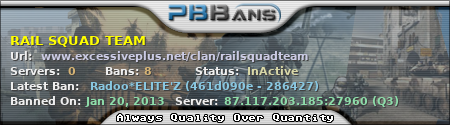




 ..................
..................

hey thanks it works maybe i can try it with other master servers too?
my server on gametracker:
http://www.gametracker.com/server_info/87.238.173.117:28050/my server on e+ site:http://www.excessiveplus.net/spider/bfg-extreme-small-maps-only