gfx problem
after i bought new gfx GeForce 9600 GT in q3 my video started to freeze and fps sometimes drop to 0 for 5-10s i also sometimes have this problem if i wanna view my integrated tv. In other games video just lag and sometimes change colors. My windows XP sp2 1-2 times in week show blue window of death. Anyone know what to do? I use newest drivers, cos with my old ones everything was even worse
try to update mobo drivers. Try memtest for sure your rams are ok. Try some benchmark for sure your gfx is ok
There cant be any fast solution or one answer, its windows ![]() its hardware, everything must be checked step by step everything must be cleaned and installed newly, sorry but u cant do that (u just don't have any clue, cause u asking ..here), as i suggested one really good method for removing drivers u didn't answered how do u did that..(i know u didn't not correctly cause, i didn't many times successfully) and windows automated reg cleaners or mechanics are just lame soft u using.. yes at some points some cleaners are OK as they are fast and user-friendly.. but that's is not enough
its hardware, everything must be checked step by step everything must be cleaned and installed newly, sorry but u cant do that (u just don't have any clue, cause u asking ..here), as i suggested one really good method for removing drivers u didn't answered how do u did that..(i know u didn't not correctly cause, i didn't many times successfully) and windows automated reg cleaners or mechanics are just lame soft u using.. yes at some points some cleaners are OK as they are fast and user-friendly.. but that's is not enough
one thing is clear no one wants to get bored by searching or doing all things directly - cause odd searching and testing 6-10hours feels like waisting of time
did u even checked windows log entries ? uh i just cant remember exact place now.. did ever read those bsods ? u thing they are for fun ? ..make a list what dlls or other things is mentioned on those bsods, make a notes what things are coming repeatedly
now u are asking for nothing..cause no one knows what problems have your pc, or your soft
uh try this one lt forum if u need try to register and ask like a pro, if u really want a deep answer or good help
+ if u think or guessing that all things suddenly gone wrong after installing gfx - think, how did u installed, is there all power cords connected ?
do u really know what minimum and what maximum power consumptions is of your gfx exactly, meaning maker not only model
and your power supply how much did he costed ? did u knew that over time PSU can lose to -10% watts...
i wondering how here can be involved faulty hard drive.. its enough if drivers aren't written as they meant to be..
some one mentioned ram yea its possible, maybe i can go even further, with this worthless thread, u are gave ing us nothing.. just fact whats happened and what card do u have..
aw maybe card have bugs ;] is it new ? em u know some Lithuanias UAB's imorting faulty testing hardware and just seling as normal good products.. bring it back and take another one just in case, .. (fact is already fact..its not working as it supposed to work..)
well it is nvidia so check nvidias official forums... nvidia forum search and read
now i will go deeper if u like...
HERE IS A LIST OF WHAT ARE DEFINITELY *NOT* REASONS, AND *NOT* WORKING SOLUTIONS, BUT MAYBE..
You have to !!! newest drivers aren't always best, use drivers best suited at that time for that product was made
You have to put ram timings at their SPD values.
You have to install properly the Windows OS(full format,check the Windows installation media for scratches). And be sure that ur hd is in good condition..
You have to use even registry cleaner with manuall search about drivers..
You have to use an aperture size 16, 32 128 or 256 mb.
You have to use the best motherboard drivers with the newest AGP GARt driver.
You have to turn off AGP fast Write
To remove a problem with the RAM do a memtest full tests twice and repeatedly test 5 and 8 (they simulate Windows environment) try using not memtes86 but instead run full (u must manually select all test) Windows Memory Diagnostic).
To be sure the page file is setted correctly adjust it manually at a minimum of 1,5 (or2.5) X RAM Physical memory and at a maximum of 1,5 (or2.5) of the physical RAM. Set it fixed.
To remove a faulty/no power PSU issue use a PSU with golded connectors and with at least 25 Amps on the 12 V line 480W + from a well known manufacturer.
Do not place the video card on a HardDisk wire ,put the card alone with a shortest wire on the closest molex connector.
Replace the card.
now even more deeper - some combinations of those sets can do miracles..
(i wondering do U realy reading ? hope u aren't thinking that Ur post was smart enough..i hope i will get close as possible to Ur question...)
-the PSU (power supply unit) is bad/unstable/too weak
-the old "loop fix" issues that occured in general on earlier driver versions
-a virus etc
-the AGP voltage should be increased slightly (+0.1/0.2..)
-switching from ![]() to 4x AGP transfer modus (testing stability)
to 4x AGP transfer modus (testing stability)
-turning off AGP fast write
-turning off SLI features
-turning off multi-display/mixed-gpu-acceleration features
-a wrong clock of GPU or memory, be it factory-side overclocking or user-side
-bad RAM / not enough RAM (including swap sucky managed by windows)
-damaged graphics card (well actually this IS the problem, but I mean it as in "got damaged on transport" etc, you get it..)
-overheating problems / too hot weather outside
-unclean deinstallation of previous drivers (be it ATI or NVidia) / didn't use driver cleaner pro (in windows safe mode, or taht one I GIVE YOU)
-wrong driver (find many even unofficial realeases)
-changing any graphic configuration in the games or drivers, like setting anti-aliasing to a certain value, or whatever (fixed valuos in card - not auto)
-changing AGP aperture size between 32 MB (usually minimum) and whatever values
-bad hard disk / not enough space / corrupted driver or windows files /drivers / dlls
-outdated audio drivers for Realtek AC97 feature of nForce chipsets
-disabled "agp texture acceleration" in dxdiag
-"alwaysoff" option for noexecute in boot.ini
-updating to latest BIOS and chipset drivers
-changing RAM timings (in conkunction with stability tests) / changing precharge time from 3T to 2.5T or backwd.
-removing soundman.exe (Realtek AC97 drivers program that gets installed automatically)
-using NGO optimized drivers (even in "compatible" settings)
-made sure the card doesn't share an IRQ with another device, and also temporarily disabled the sound device, gameport, firewire which shared IRQs with USB controllers (if in BSOD mentioned kmixer.sys / USBPORT.SYS ..inspired)
-operating the card without the additional power connector plugged in. (will make it switch into a low-performance-mode, low wats usage etc)
-turn off both "sideband addressing" in either RivaTuner or PowerStrip, and hacking the card's BIOS to disable sideband addressing
-increasing AGP voltage in the PC's BIOS seems to increase the time to the next. Might just have been luck though. It doesn't fix anything though.
I'm getting bored here already..
h.a.h.a
g.l. mate
try your gfx in another PC. if you will see problems too, your gfx is damaged. if not, problem is not in gfx
This often happened to my brother when he was using dual screen layout.
He used a different version of drivers, and the issue got fixed.
Temp of gpu? Checked capacitors on gfx card yet for any leaking or bloating?
http://www.cidrick.org/capacitors.jpg
I would first re-seat the card, take it out of the slot,use a cotton swab and some alchohol and clean the contacts (gold part which inserts in the slot). Also if u have compressed air blow out the slot a little... if this doesnt fix it then id turn to software/BIOS mojo and driver experimenting...
Note: I would do the above ONLY if i wasnt able to borrow another card from a friend and test it in my pc or test my card in another pc...because that is the fastest way to determine if your gfx card is faulty/damaged.






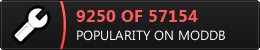
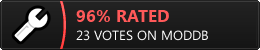

em.. here we go again, problem still no solved.. here is some screans from fallout (but some prob on other games or even programs) after 10-15 mins of playing everything change to it also with q3 or some other games and movies/clips sometimes fps drop to 0 and everything freeze for 10-15 seconds.
Tried install newest drivers, updated directx, play with nvidia control panel settings and nothing only blue screan of death didnt show anymore
PS. And yes im sure its gfx problem
(\__/)
(+'.'+)
(")_(")
This is Bunny. Copy and paste bunny to your signature help him gain world domination.
All animals are equal, but some animals are more equal than others.. [G.Orwell]