new custom configuration
Hi I am a newbie here and I am having a problem loading my custom
configuration. I made a copy of the default cfg file and renamed it and changed a couple of settings in my new config file. When I tried to load it
in the console it said error no such file. I did what the manuel said to
I typed in the console /load <conf/whore.cfg> does not work but I have the
new file called whore in the conf folder. Please help Nickster ![]()
![]()
/exec conf/whore
![]()
/exec conf/whore
that wont work either ;d
hope u renamed it to whore.cfg and not whore.txt
first of all look if its not over 16kb as size(if yes delete some defaults lines from the cfg)
second : have to be in baseq3
dont name it whore.. was just an example ![]() name it nickster.cfg for example(name it as i said in baseq3 in the folder..)
name it nickster.cfg for example(name it as i said in baseq3 in the folder..)
then go to e+, drop off the console and type : /exec nickster.cfg
also happened to me then after i did changes in game to the cfg to go over 16kb.. so always i edit my setting from windows notepad ![]()
if it cant exec disconnect from server and STILL in game in the menu do /exec nickster.cfg
GL
rofl doods
it isnt a q3config.cfg
it is a config like plus
u just can load this cfgs, if u exec them ur quake will crash.
first of all, look up if another config of /excessiveplus/config works with \load /conf/excessive5.cfg
if it works, make sure ur whore.cfg is in same folder.
then \load /conf/whore.cfg should work. (no <> needed)
if it doesnt, give the exact error u get.
i thought it's
\load conf/whore.cfg
with no leading slash... unless it doesn't make a difference... then i'm a gay.
with no leading slash... unless it doesn't make a difference... then i'm a gay.
then u are gay
I put the cfg file in baseq3 folder
theres the mistake.
it goes in the "excessiveplus/conf" folder.
then use the command that Skull said above.



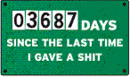



I tried to type in the command and my game locked up. The config file I made is named whore, inside the file at the top it says whore settings.

Under the config spot name says whore settings. I made a copy of the default cfg and named it whore and as I said before I changed a couple of settings on the plasma gun. Thanks for a reply NIckster!!!