PB....
Prawym na quake3.exec\własciwości\zgodność i weź spróbuj uruchomić quake'a na win nt sp5, a jak nie poskutkuje to na innych. Pozdro.
Prawym na quake3.exec\własciwości\zgodność i weź spróbuj uruchomić quake'a na win nt sp5, a jak nie poskutkuje to na innych. Pozdro.
juz probowal i nic.
Skasuj folder pb w quake IIII i skasuj pnkbstr b\a w system32 i pnkbstrk w system32\drivers. Potem updajtnij pb z pbsetup.exe. Pobierz pbsvc.exe i uruchom go ![]() Rowniez sprawdz czy pnkbstra\b nie sa blokowane przez jakiegos firewalla czy cus. Musi smigac. Jak nie to odezwij sie na gg, pomyslimy.
Rowniez sprawdz czy pnkbstra\b nie sa blokowane przez jakiegos firewalla czy cus. Musi smigac. Jak nie to odezwij sie na gg, pomyslimy.
Guys some other people might use help from this topic, maybe some translation would be nice ![]() ...peace...
...peace...
Odi, do you use a firewall? If you do go into it and find PunkbusterB and give it permission to acess the inet.
Just 1 sugestion gl with it
Regards
1) check: control alt delete > see if punkbuster A + B are running
2) allow both a + b within any firewall you use. e.g norton and if you use router/modem firewall make sure those are allowed also.
well ..
run pbsvc.exe
uninstall the service
run again the exe
install the services, let the pnkbstra and b access the firewall
if thats not working either
tell us ![]()
EDIT:
c:\windows\system32\drivers\PnkBstrK.sys do u have such file in there?
EDIT2:
When u run pbvsc.exe turn firewall off as well as spyware..after installing turn them on again ![]()
Moje gadu: 7078819.








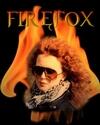


I only have windows xp service pack 2 firewall and i added pnkbstra and pnkbstrab but that don't help and i'v got problem with pbsvc.exe when im runing it say's me that:
Starting PunkBuster Service Tests (v0.986) (02/13/08 12:05:18)
Checking OS
Windows XP (build 2600, Dodatek Service Pack 2) 32-bit
Checking PnkBstrA service status RUNNING
Checking PnkBstrA Version OK (1029)
Extracting "PnkBstrB.exe" to:
"C:\Documents and Settings\Gwidon\Dane aplikacji\PnkBstrB.exe"
OK
Checking firewall settings OFF
Is PnkBstrA explicitly allowed?
C:\WINDOWS\system32\PnkBstrA.exe YES
Is PnkBstrB explicitly allowed?
C:\WINDOWS\system32\PnkBstrB.exe YES
Checking if PnkBstrB is running NOT RUNNING
Getting port for PnkBstrA OK (44301)
Opening socket for packet send OK
Sending version packet to PnkBstrA SENT
Receiving version from PnkBstrA OK
Received 6 bytes from 127.0.0.1:44301
Response = 7125 (ms) Version = v1029
Getting PnkBstrB install instance NOT FOUND
Sending start packet to PnkBstrA SENT
Waiting for packet from PnkBstrA OK
Received 3 bytes from 127.0.0.1:44301
Response = 11157 (ms) PnkBstrB DID NOT start.
Load FAILED.
PnkBstrA.log: 8 11:40:01] ERROR: D:\Gry\Quake 3\pb\PnkBstrB.exe does not contain a valid certificate; Load denied.
[02.13.2008 11:56:00] ERROR: Brak podpisu w temacie.
[02.13.2008 11:56:00] ERROR: D:\Gry\Quake 3\pb\PnkBstrB.exe does not contain a valid certificate; Load denied.
[02.13.2008 12:05:26] ERROR: Brak podpisu w temacie.
[02.13.2008 12:05:27] ERROR: C:\Documents and Settings\Gwidon\Dane aplikacji\PnkBstrB.exe does not contain a valid certificate; Load denied.
Watching for PnkBstrB instance change (
=============================
and that
Checking user is Administrator OK
Checking Administrator privileges OK
Opening Service Control Manager OK
Searching for PnkBstrA None Found - OK
Extracting PnkBstrA service OK
Verifying service authenticity ERROR