Problem
I have a problem when I start the game it did not see the mouse at all and I can not play. Quake I checked on the other mouse, but can not see anything. I fix it so that I remove the quake and throw the game again to disk. I play just about two weeks and the problem occurs again, is there something wrong with the game? So many years I run the game well, and this is from a month and I have no idea what happened. All games fps / fpp work well, the problem is only in the quake. I play on Windows 7 Ultimate 32 bits.
Mouse, as in crosshair in-game?
What mouse do you have?
What are your mouse settings?
If Polling Rate stands on 1000Hz set it to 500Hz, on 1000Hz when quake loads sometimes the mouse does not move then -> 1. alt+enter ( to windowed mode ) and 2. alt+enter ( back to fullscreen mode ) might help
Can't say I've heard of this problem before, have you changed anything recently? Are you playing tabbed down and not in fullscreen? Pirated version of Windows? The issue goes away when you re-install the game?
Double check that you haven't removed crosshair by cvar (cg_Drawcrosshair 0 ).
please post visual demonstration.
please post visual demonstration.
ATI morphological filtering is on, maybe?
maybe u're just dumb? /in_restart will fix the problem



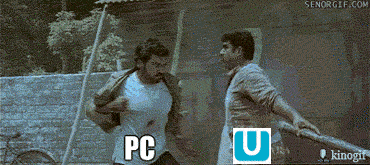

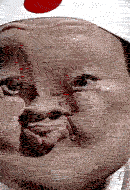

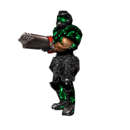

I play A4 Tech mouse
Model: OP-3D
Rating: 5V 100mA
Sometimes it has a crosshair in the game and sometimes does not.And that's why I have to delete the game and throw again.But unfortunately the problem recurs from time to time and that is why I am doing so.This is a really strange situation, because the game worked well for so many years.I do not know no more than five years for sure, but now it happen.I have a game on the board and never had problems with the mouse or with something else, maybe something is wrong with q3config.cfg?