[ r e v i e w ] IntelliMouse Explorer 3.0 - © KO archives
I did waited long to write that article cuz I have really messy feelings about that mice, I must say at first its most comfortable mice I did used ever :!: but the serious issues with negative acceleration make me wonder all the time ![]()
Construction is brilliant, all is planed quite good but I only have doubts to mouse wheel mechanism about witch I going write later, if u did opened nokia 6310i best know mobile phone on earth than u know how beautiful its looks like ![]()
Its rubbered in familiar way as on mx510, it offers grip familiar to what is on mx series, I don’t remember exactly the feel cuz I did removed that rubber surface due to some experiments with mouse
Hard to image better mouse if comes to shape of IE 3.0, although when im switched directly from mx510, IE felt really uncomfortable for me, with time I started to love the shape of that mice, im haven’t hold nothing better in hand… ok maybe I did but that wasn’t mice
bewere now I cant switch back to mx510 shape its uncomfortable for me same as IE was for me at the beginning
profile of that mice make u pull the box of mouse by fingers to ur wrist, it has good profile for biggest finger on the left, and very comfort place for 2 smallest fingers on the right, back of the mouse is bigger witch can make u feel weird on the beginning but trust me it will help u in future mice is designed to hold it probably by only 1 finger on the right (same as mx series) but I have no problems with lay there 2 fingers, its way better situation than it was on mx mousses
Front buttons works just perfect, they are ideal for me, eot.Side buttons was quite weird for me at the beginning cuz the 1 more closer to wrist doesn’t stand up form the box as that much as I do expected, later I realized I did hold mouse in wrong way cause I do have my favorite position of wheel using and I did hold hand to much backward, when I did moved hand more closer to the cord well… side buttons become best from all mousses ive I did used before… on the beginning im cannot understand why 1 of them is standing out way more than second one, now I know its profile for finger o0 and its outstanding
Using sidebuttons might feel like they cheapest chit ever cuz they have way to much backlash and it feels bit cheap, front buttons also do have bit backlash but way les than side ones, it is just a mater to get use to this but they should be made in that point better
Huh this thing is weird I do love it and hate in same time step is noticeable and light surface grip very good the best form all mousses, but in mine opinion wheel should be located closer to the cord cuz when I catch mouse in best fitting my hand way I must make more work by finger as it should happen or its happening on mx or deathadder, still its very good in use but unfortunally sometimes happens it switch me back to other weapon cuz I do have binded weapon 4 mwdown and weapon 5 mwup, it wasn’t happening on deathadder at all but here on mx its happening pretty often and beside wheel work very nice and comfortable it make piss ppl of
Tremendous smooth, and good precision, good feel of sensitivity in hand better than deathadder offers, but it also feels deferent than DA, familiar to mx500 feel, and bit less precise than mx510every do know this mice has really pissing on negative accel, yeah… hate that, on 125Hz is so big that u feel like u moving u hand in water… situations changes when u use 500Hz then its get seriously reduced to a moment when u barely feel it, and this mouse is only 1 where I do see a sense of using USB at rate 1000Hz cause it makes negative acceleration feel bit less than it is on 500Hz, but u must remember negative accel is till here and u cant do not much about it beside turning on positive acceleration in q3
ok it has negative acceleration but im able to do on that mice the same fast shots as on mx510 I feel, aiming after 180 turn look familiar as on mx510 mine crosshair stops always on place where I did pointed out after turn, in this matter I do find it better as DA, it fist mine game play style as mx510 was, don’t know maybe im didn’t a customized with DA enough but mx510 and ie3.0 feels better for me if comes to fast aiming
If someone don’t like light he might remove it really easy
Huh, im actually using it. As u said, it has perfect(or almost perfect ![]() ) shape and lays great in a hand. From the other side the main minus of this mouse is that accel and precision(more about it has been already written bu hq).
) shape and lays great in a hand. From the other side the main minus of this mouse is that accel and precision(more about it has been already written bu hq).
I'd like to post more pics of this mouse, coz hq's mouse has been a little "modificated" ![]() , and those pics do not show how this mouse presents in original view
, and those pics do not show how this mouse presents in original view ![]()





In addition, IE 3.0 has one pretty nice feature, its a thing named IntantViewer. You can bind this thing on every button u want(default on wheel). When you click it all programs skip to small windows on a screen(u see only them, wallpaper, and tray and no icons in a background). using that thing u can very fast skip from one program to the other one, it just makes our work on comp more convenient(so thats not only mouse for players though ) :
To be honest:
+ shape and rendition
+ ergonomics of buttons
+ behaves very well on glass(Icemat) and Qck's pads("cloth"?)
- noticable lags/delays of sensor
- wheel (but who use it in e+ ![]() , maybe some but not many ppl anyway)
, maybe some but not many ppl anyway)
.... then i would set somewhere in a first places in listing of all mice for gamers(imo)
+ 2000dpi
Oo
ie 3.0 has 400 dpi sensor.
wrote:
+ 2000dpiOo
ie 3.0 has 400 dpi sensor.
Oh yeap, i have done a mistake here. I mistook that dpi with Habu's sensor, which i got also ![]() Basicly it has 400 dpi but it seems u can increase that by using Precision Booster
Basicly it has 400 dpi but it seems u can increase that by using Precision Booster ![]()
wrote:
+ 2000dpiOo
ie 3.0 has 400 dpi sensor.
lol? just 400 dpi or am i missing smth here? Even my old mx310 had 800 dpi...
FEL!X wrote:wrote:
+ 2000dpiOo
ie 3.0 has 400 dpi sensor.
lol? just 400 dpi or am i missing smth here? Even my old mx310 had 800 dpi...
even the new version, is inside the good old classic ie3.0
it was avaible long long time ago already and yea,it has 400 dpi (or 800? dunno, i dont care, it isnt possible to switch dpi, which is bs anyways)
i actually use the mouse at 125 hz, i tested out 500, but that fucked up my mouseaccel setting's, so back to 125 (i also tested 1000, always ran into keep shooting)
somehow, with accel, this mouse allows me to do a precise 180 turn around, dunno why.
i dont got the software installed cuz some mwheel bugs (if u move mwheel down and then slowly up, driver think its down again (or was itother way round? ) )
i just can say, keep ur hands of this mouse if u play with low sens and without accel.
highsens should be fine, accel u need to test out etc.
it was the first mouse i played q3 on, so simply loved to have ti in hands again, cuz of the great shape.
FEL!X wrote:wrote:
+ 2000dpiOo
ie 3.0 has 400 dpi sensor.
lol? just 400 dpi or am i missing smth here? Even my old mx310 had 800 dpi...
Hmm the information about this dpi is not even wrote at MS's site, and infos at many shop sites are also different. Its not even wrote on the package and in product's description papers. My theory for now is that basicly it has 400dpi but it can be also increased by Precision Booster feature, but donno how high though... hoped before to 2000. Anyway i say that Habu is better mouse (its an razer's optical sensor in MS's packing, so like Copperhead in IME 3.0 skin)
http://www.mikofoto.net/ae/calculator2.phpi do play in 800px fov90 50cm/360degr. and i need around 160dpi mouse to feel confortable
Minimal sensitivity with 400 DPI is:
20.444227074236
\![]()
i guess im pretty near it with my 22.65 (but i have to say, m_yaw and m_pitch are 0.0011, is that also calculated?)
wrote:
FEL!X wrote:wrote:
+ 2000dpiOo
ie 3.0 has 400 dpi sensor.
lol? just 400 dpi or am i missing smth here? Even my old mx310 had 800 dpi...
Hmm the information about this dpi is not even wrote at MS's site, and infos at many shop sites are also different. Its not even wrote on the package and in product's description papers. My theory for now is that basicly it has 400dpi but it can be also increased by Precision Booster feature, but donno how high though... hoped before to 2000. Anyway i say that Habu is better mouse (its an razer's optical sensor in MS's packing, so like Copperhead in IME 3.0 skin)
whare are u talking about? precision booster Oo
its only two ways to get better precision, reduce sensitivity (anyway it doesnt change dpi) or interpolation but it works vice versa like is point of precision. Just it skip one pixel for example mouse sends 2 signals to move 2px but on monitor it moves 3 px and it skip one pixel so in real we lose precision. For example a4tech X-750 mouse which based on same sensor like g3/g5 copperhead and habu and every mouse have 2000 dpi, uber a4tech has 2500 dpi what is only interpolated value.
About microsoft habu, heh its mouse made in cooperation with razer, which bases on same sensor (Agilent/Avago ADNS-6010) like in copperhead, g3/g5/g7 and X-750. However it doesnt mean every of this mince are equal, cuz not only sensor has influence on performance. Habu is almost the worst mouse from this group (im not sure now cuz i heard smth after release new firmware it works better).
@sql
ehehe they read it ur mind what yaw and pitch u use.

















































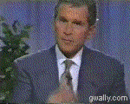




it has 400dpi and it cant be changed byprecysion booster the feature is familiar t what u can do on mx series by advenced options program and dont know exacly how it works
btw if u think u need much dpi beter calculate it first
http://www.mikofoto.net/ae/calculator2.php
i do play in 800px fov90 50cm/360degr. and i need around 160dpi mouse to feel confortable
note that higer dpi dont incres confort at all, its alwo u only to use higer sensitivity like 10cm per turn while pointer will be moving 1px : 1dpi