Server connect files
I took some time to go through the spider, looking at some servers
and have gathered a list of the ip's
took them into config files, so executing the config, will connect you to the server
obviously people have done this
i havn't took the whole list, this would have took a lot longer ![]()
and some configs over time will not work, as the ip will be changed from the server
due to rebooting servers? i'm not sure why.. but there you have it ![]()
i have a little list, i only took the servers which had people in at the time of me doing it
for those who do not know, simply extract these files into your excessiveplus directory,
if you choose to put them into a sub-folder
to exec a config, you will need to type e.g.
/exec servers/aimffa.cfg
if not, simply /exec aimffa.cfg
you will need to look at the config files, to know the filename to execute,
so check some of the servers you join frequently, and just remember what the name of it is
maybe even if you have a lot of servers, there could be some in here, which you dont have
there's always the chance
or if you would prefer to use the spider, then please, be my guest ![]()
yeah, that's my life story.. ![]()
![]()
Edit by: foksieloy Reason: Link to files - http://forums.excessiveplus.net/download.php?id=21989
It is about the coolest and simplest idea i have seen in a long time. but where are the files? ![]()
Nice idea !
Even very nice since you did not forgot FFF servers ^^
Atom servers are \connect atom.xp.cx
regardless of ip or port.


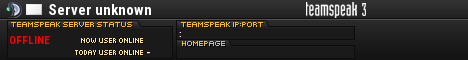
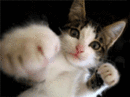


lmfao
ballbags ill upload xD
but like i said, in a way, they sort of 'expire'
i dont know what happens, maybe its when the server is rebooted the ip changes slightly?
i know p9 is very common for this
but i have been using half of these for a while, and nothing has gone wrong