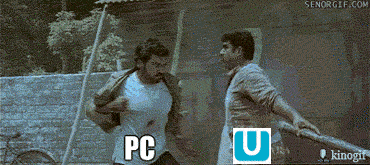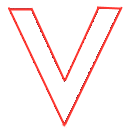XP Qname 2.0
hey.. im getting an error when trying to open xpQname.. the error says it cant find ipdb.db .....
ive got everything in the right folder, could it be because my q3 is C:/q3q3 ?
you can download it from here http://minus.com/mvPV6k3Ou/1l its my tools folder for e+ (include xpbinds program) and ipdb.db file what you need inside excessiveplus folder
this post was edited!
its my tools folder for e+
you dont have use for a toold folder, he needs to put the following files into the excessive folder
download following link
https://rapidshare.com/files/105075763/ipdb.zip
unzip and put in excessiveplus folder, run xpqname and hf ![]()
right ![]() iam wrong. just i was suggested via error message:
iam wrong. just i was suggested via error message:

what means that the ipdb.db should be inside tools folder but in fact it should be inside excessiveplus folder not inside tools (checked, if it is inside tools then not work, if inside excessiveplus then works)
actualy in my previous link you have ipdb.db file ![]()
next score jeffer for you xd
thank you guys! ![]()
it works perfectly ![]()
Ok, so Ali's website is gone and his work have parished from the internet... But not from your hard drives.
So far this was certainly sure one of the most useful releases on e+, making new clan tags never was so easy.
Is there anyone left with xpQname made by Ali and could upload it, please?
Ali's xpQname is still in the e+ version 2.2b (current one) in the excessiveplus/tools directory. The only problem that is left is the country flags file that was removed in the new version because its not required in e+ anymore. The problem is that the xpQname is still searching for it and cannot start without it.
There were more topics created in the forum with this file and i'm sure there are still ppl around having this file.
http://www.excessiveplus.net/forums/thread/xpqname-help-please-0
http://www.excessiveplus.net/forums/thread/qname-download-0
http://www.excessiveplus.net/forums/thread/qname-problem-2
http://www.excessiveplus.net/forums/thread/help-me-with-qname
If you still can't find this required file download the e+ version 2.1 from here:
http://www.excessiveplus.net/files/release/xp-2.1.zip
and get the ipdb file. Then put it in your excessiveplus folder and retry starting xpQname from the excessiveplus/tools folder.
As for xpQName. We can only hope that the tags system in e+ Will NOT change in the next e+ versions. Otherwise it will be hard because the current xpQname will not be able to help us then.
____________
epsislow
Ali's xpQname is still in the e+ version 2.2b (current one) in the excessiveplus/tools directory. The only problem that is left is the country flags file that was removed in the new version because its not required in e+ anymore. The problem is that the xpQname is still searching for it and cannot start without it.
There were more topics created in the forum with this file and i'm sure there are still ppl around having this file.
http://www.excessiveplus.net/forums/thread/xpqname-help-please-0http://www.excessiveplus.net/forums/thread/qname-download-0
http://www.excessiveplus.net/forums/thread/qname-problem-2
http://www.excessiveplus.net/forums/thread/help-me-with-qname
If you still can't find this required file download the e+ version 2.1 from here:
http://www.excessiveplus.net/files/release/xp-2.1.zip
and get the ipdb file. Then put it in your excessiveplus folder and retry starting xpQname from the excessiveplus/tools folder.As for xpQName. We can only hope that the tags system in e+ Will NOT change in the next e+ versions. Otherwise it will be hard because the current xpQname will not be able to help us then.
____________
epsislow
http://www.mediafire.com/download/dad1iytzoa2psrp/ipdb.db I think you need this
this one is from older version works for me ![]()
there was one rule on this, you both need ipdb.db_flat and this file for xp_qname to work good also some java version. cant tell wich one. since xp_qname is jar executable

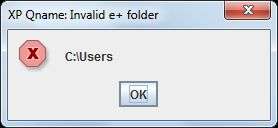
What's wrong?
Guess you need to run it from the actual directory. cd d:\games\quakeiii\excessiveplus\tools, then run xpname (or just double click on jar in the directory if you have java installed).