Quality test
http://www.megaupload.com/?d=N7LWXG4Y
been testing some x264 settings and this is kinda the quality of around 1.5mb ~sec.
good enough or do i need to retest some stuff? (ps: there is difference in gamma between vlc and other plays such as windows media player classic. - colors also will be fixed later, its more about artifacts)
edit: reupped to speedyshare:
http://www.speedyshare.com/files/25544781/zaphd.2pass_insane-muxed.rar
- Skullheadq3's blog
- Login or register to post comments
Nice quality, but yr resolulion is 1440*900
x264 [warning]: width or height not divisible by 16 (1440x900), compression will suffer.
Tried with different players now , vlc and windows media player, the wmp was allot better, but both looked really darker than they should ( the first one I tried was quicktime which didnt work well but looked as it should I believe ), looks great anyways :]
nice quality i must say but i have some slight problems with sound syncronization in the 2nd part of the video : i hear rail sound before the rail event
and in the part where you're on the ledge and you watch down in the right bottom corner (at health item position). that seems to go faster then other parts (like higher fps speed)
_________
epsislow
runs like cod on xbox ![]()
If i understood it right u want to have Hi quality movie with as possible smaller file size. 1440*900 resolution is not devisible by 16 so i suggest if u want same quality and less file size choose another resolution
on realplayer video suffers from v bad lag , unwatchable. sound works
same as I said about quicktime, just try another player like skull said, I find it works best with windows media player, atleast for me.
Is this for the internet or local use ?
What do you mean by high quality ?No degradation of your video or huge definition ?
If it's for the internet, best videos codecs for compression ratio are flash (.flv/.f4v) and h264. But h264 is way less flexible than flash can be. You might say flash would degrade the video quality, but it depends on the bit rate you dedicate to your video. H264's quality will always be wery, but bigger files. If you wanna reduce your file's size, you should reduce the definition…At the moment, your video would be too heavy for the internet (at least for the majority of users).Nowadays, the usual bandwidth of internet connections are allowing to watch live videos with a bit rate [400kbps;1Mbps] !
I advise you Adobe Media Encoder to encode in flash/h264, easiest way ever to encode a video, lots of settings… blah blah blah
PS : watch out if you wanna use MPEG compression, it will damage any gradient you have in the video ![]()
@Epsi: fps are stable, its rather a lag in the demo and sound seems to
be synced for other people, so prolly mistake on your codecs?
Yes you were right ive changed the player with vlc (which i remember that it has his own codecs) and ive seen it with no problems at all.
v nice quality , looking forward to see the full movie ![]()
Nice shot
________
epsislow






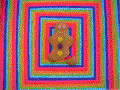




@sander: resolution might be changed, however i didn't get any warning message about it.
@i9: compression makes stuff darker, as said, colors are fixed afterwards, its just about artifacts and smoothness right now.
@Epsi: fps are stable, its rather a lag in the demo and sound seems to be synced for other people, so prolly mistake on your codecs?
hurrenson: "This idiot is apparently not familiar with a rail/sniper style."