External hard disk usb
I'v got some notes camel,
I seen your topic before but sad didn't have time to post any comments,
1) once you first bought your new 500GB drive
A - did you take precautions of statics?
B - did you use FDISK at dos to format it and set (Active) boot drive?
2) your motherboard is rocking great one! and it has 4 sata slots.. use anyone (not necessarily first one)
A - did you attempt to update bios?
B - did you make attempt to clear CMOS? (which is the most important part here!!)
If you don't know how to clear CMOS, just let me know and I will give directions (BE CAREFUL!! CAUSE YOU MIGHT DAMAGE IT) as you have to count 5 seconds no more! and to make sure no power from any source is plugged in!
Please read here too http://www.asus.com/Motherboards/P5KPLCM/#support_Knowledge_A9AE8BF4-52DC-771B-ADF3-6F203E22108E
Also, your components are all new, as most new computer hardwares are not XP friendly, you might have to consider firmware updates as well.. cause they usually had to make attempts to fix that part after release..
I am not a morning person, I forgot what else I wanted to say, just most importantly update bios, and clear CMOS, update bios again.. try not to use old HDD with new one..
Answer the questions, and I will return to you shortly!
I'v got some notes camel,
I seen your topic before but sad didn't have time to post any comments,
1) once you first bought your new 500GB drive
A - did you take precautions of statics?
B - did you use FDISK at dos to format it and set (Active) boot drive?2) your motherboard is rocking great one! and it has 4 sata slots.. use anyone (not necessarily first one)
A - did you attempt to update bios?
B - did you make attempt to clear CMOS? (which is the most important part here!!)
If you don't know how to clear CMOS, just let me know and I will give directions (BE CAREFUL!! CAUSE YOU MIGHT DAMAGE IT) as you have to count 5 seconds no more! and to make sure no power from any source is plugged in!Please read here too http://www.asus.com/Motherboards/P5KPLCM/#support_Knowledge_A9AE8BF4-52DC-771B-ADF3-6F203E22108E
Also, your components are all new, as most new computer hardwares are not XP friendly, you might have to consider firmware updates as well.. cause they usually had to make attempts to fix that part after release..
I am not a morning person, I forgot what else I wanted to say, just most importantly update bios, and clear CMOS, update bios again.. try not to use old HDD with new one..
Answer the questions, and I will return to you shortly!
Listen to him. (Skull you have no idea what you're saying)
wrote:
1) once you first bought your new 500GB drive
A - did you take precautions of statics?I didnt damaged it, if thats what you mean, just attached the disk into motherboard right after I unpacked it.
I have a note, I see lots of people do same mistake over and over with linguistic side, once you say "did or didn't" that erases the need for to add "ed" at the end of a verb in order to make it be in past.. sorry for off topic, I thought it would be useful info for many people around.
Back to the subject, nothing in PC components world is more sensitive than HDDs.. so one better be extremely careful with handling them.. but I didn't bring that up to accuse you of damaging it.. I was just asking to make sure!
wrote:
B - did you use FDISK at dos to format it and set (Active) boot drive?I did format the disk and splitted into 2 partitions at the Windows system installation.
Ok, you better find a way to back up all the data you have at that disk, use FDISK and format it first with FAT32.. make the first partition active also using FDISK or DISKPART at dos! (depending on which version you would use) in order to be bootable..
wrote:
2) your motherboard is rocking great one! and it has 4 sata slots.. use anyone (not necessarily first one)Tried all other slots it was the same.
The fact a SATA run and work is enough to tell it is all working well and nothing wrong about it, it can't possibly be damaging your HDD in way or another as far as I know, but also what you said about how you partitioned your disk is enough to tell about where the problem is..
wrote:
A - did you attempt to update bios?Not from a long time.
Updating BIOS could be greatly necessary once you add new components to your PC.
wrote:
B - did you make attempt to clear CMOS? (which is the most important part here!!)Not from a long time.
And I will not attempt to update bios/reset cmos simply because I can only lost the motherboard instead of repair anything.
You will not damage the Main Board if you attempt to clear CMOS nor would if you attempt to update bios, there is a chance you might damage the CMOS where it won't save data and current settings that is all! and in most common issues with mainboards dealing with other components clearing/reseting CMOS would solve the issue..
So the only solutions to that freaky motherboard issue is:
A: replace motherboard to anything newer and not with logo of ASsUS.
B: use external usb hard disk.
Stop convincing yourself that your motherboard is the problem, it is been known that ASUS mainboards had issues in the past, but that was because ASUS was a new company.. now things are different and your board is kind of new as well! even if not, doesn't necessarily to have some issue
Maybe cause it is a long stressful day, but I really felt a bit like you took my comment personally.. dare not friend! I am only trying to help you!
And thanks to Expedion for supporting my words!
thats quite normal behaviour camel, thing is u need to unplug old hdd, and install system when the only one hdd is conected with mainboard, xp have known flaws if come to this.
it will always try to put bootloader ata instead of sata, thats why u cant run os on yours new hdd because it missing bootloader and system files, thought u can edit start option on the system installed on ata hdd to allow u to bot from sata drive but then u are forced to keep the old hdd in pc since all nesesery files are on it, so just install xp when ata hdd is not connected...
also if u suspect corrupted sata controler, u can buy on allegro brand new sata controler or ata2sata switcher or even sata2usb wich let u to connect the hdd with a low cost
btw. grettings...
still there are two type of errors physical and logical, u are sure the hdd have physical errors? because if u say its buggy motherboard sata controler, then the hdd will work properly after pluging it trought adapter or external sata controler, since a controler canot make physicall errors of disks surface
A short test doesn't take long time.
genius
I have to drop out of this thread, because it is obvious you are not looking for a solution anymore, instead for new Hardwares, or new whole system..
Lets open a donation thread for your new system xD
Greetings to Fala. but btw, we did set pressure on him hammering down with solutions..


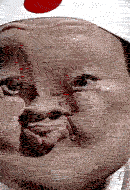




Tried, its not that, even if I change that the disk wont work, its SATA only, sad that it doesnt have ATA connection otherwise I would use it long time ago instead of SATAn connection.